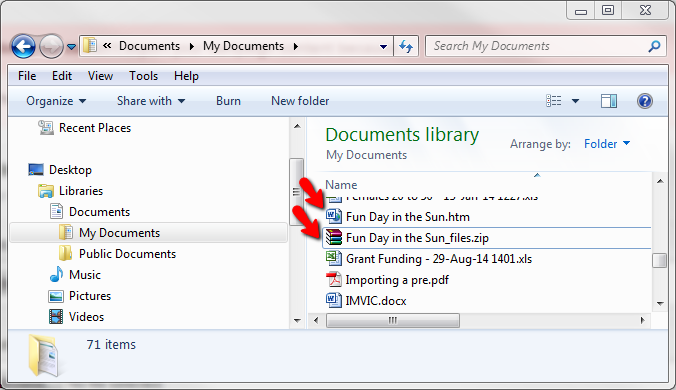thankQ Help
1.Create the email, without a subject, to send including all images
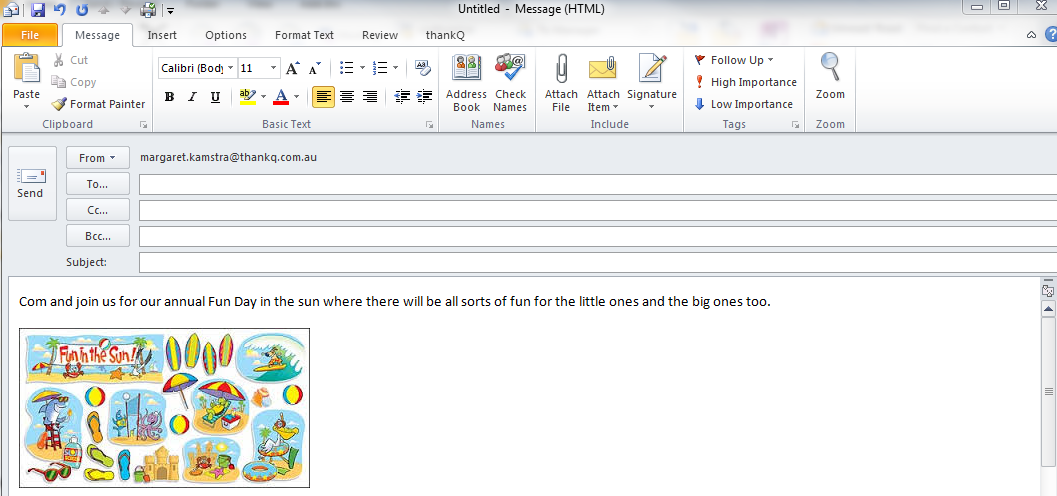
2.Click File>Save As
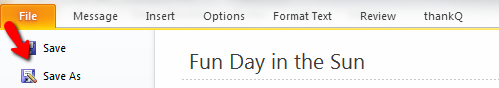
3.Select the Save as Type to be HTML. Enter a name if different, click Save
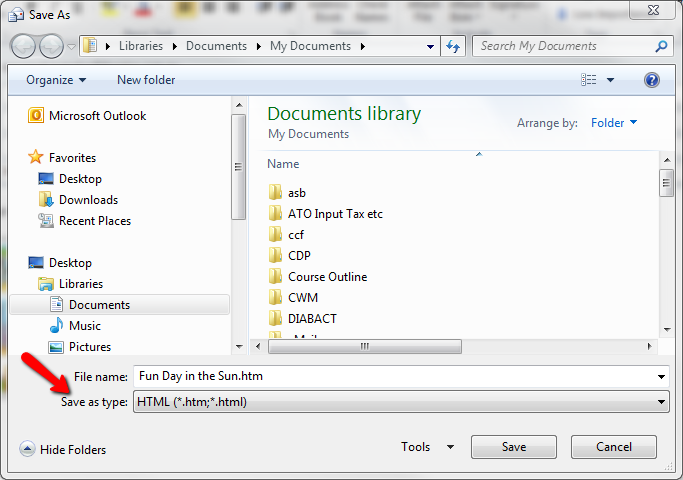
Saving as HTML will create a folder on your computer and insert the necessary files for upload into eMailer
HTML File:
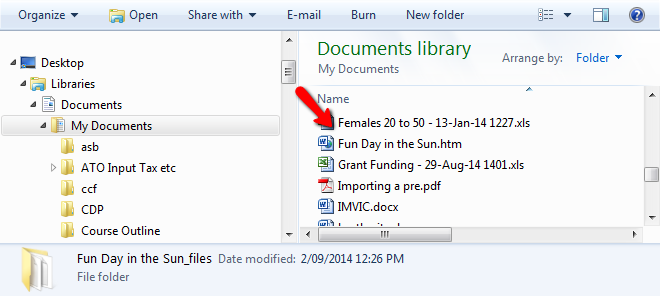
Folder with Images:
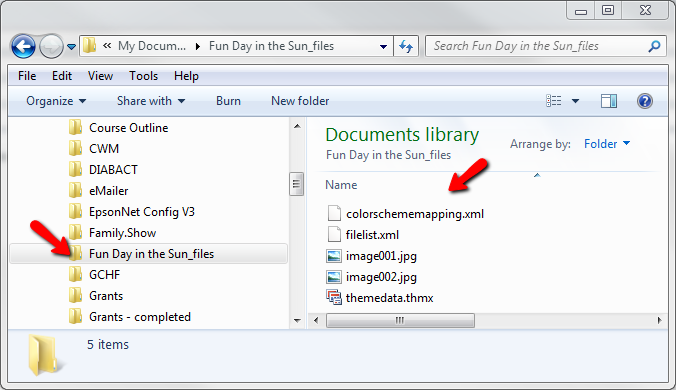
The folder containing images should be zipped for upload to eMailer.
The file format must be a .zip file
4.Right click on the folder and select Add to archive….
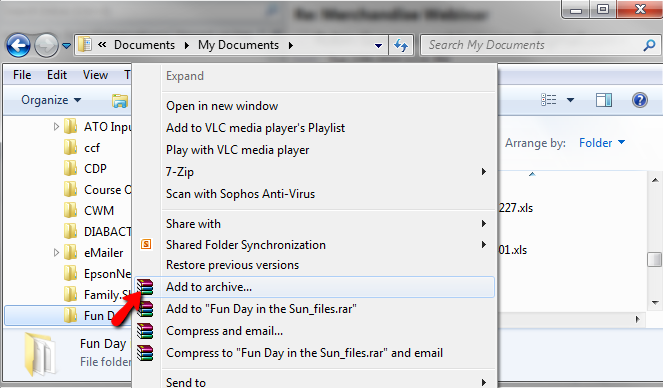
5.Click OK to accept ZIP format
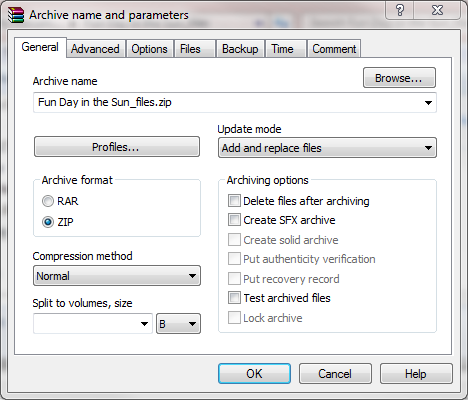
There should now be an HTML file and a ZIP file on your computer