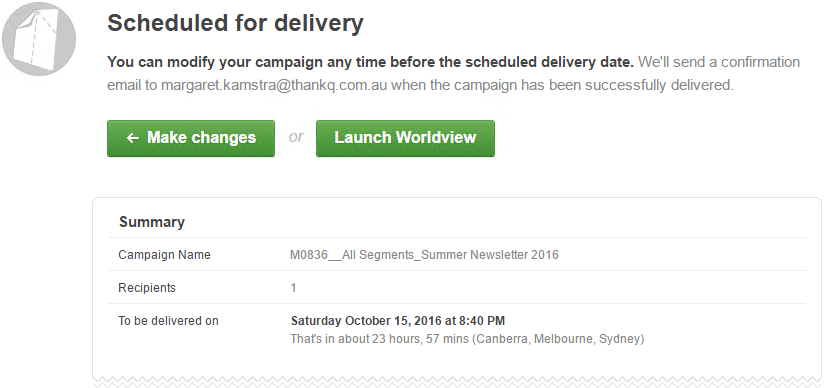thankQ Help
You can set a time for the email to be delivered so that it creates maximum impact. This could be useful if the email needs to follow a press release or other publicity material.
1.Use the drop down arrows or the date picker to select a date, then select a time,
2.Check that the Time Zone is correct.
3.Enter a confirmation email address. When the mailing is sent, a confirmation email will be sent to this address.
4.Click on the green Schedule this campaign button.
Please note that Mailings to six or more recipients will be charged.
Please contact ThankQ Solutions for full details of rates.