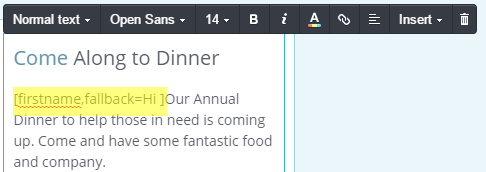thankQ Help
Fields such as First Last and Full names can be inserted using the Insert drop down. Custom fields from thankQ can also be selected once thankQ is linked with Campaign Monitor via the mailing. These must be made available through lookup values.
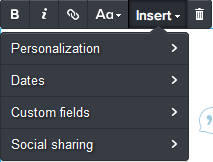
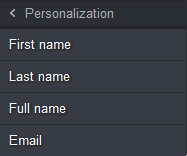
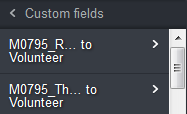
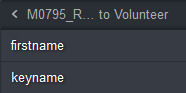
Personalisation will allow you to add a First and or Last name to the template. The thankQ merge fields will not be available at this stage as there is no link to a mailing.
Once a mailing is linked to a template the merge fields that have been setup to download to eMailer will be available. For example, letter salutation, envelope salutation. When the campaign is created these merge fields can be inserted into the template being used.
1.Place your cursor where you want the personalisation
2.Click Insert on the editor bar
3.Click Personalization
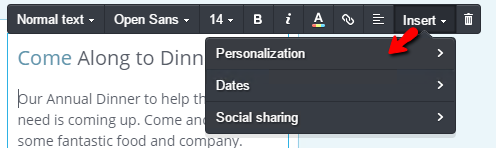
4.Select First name
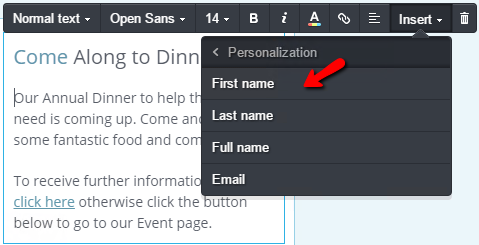
5.Type a fallback name e.g. Hi
Add a space after the ]
A fallback name is a substitute if a person in the mailing does not have a First name