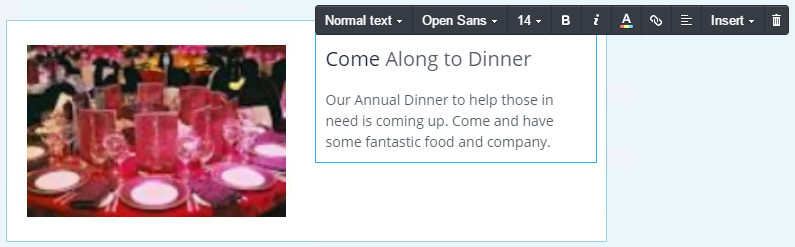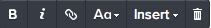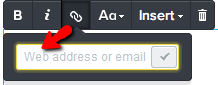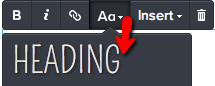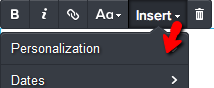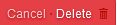thankQ Help
|
|
|
Bold |
|
Italics |
|
|
|
|
|
|
|
|
1.Click in the text window
An editing bar appears where you can select to change styles, fonts, colour. You can also add URL and mailto: links.
2.Highlight and delete the existing text and replace accordingly