thankQ Help
An image can be replaced by either dragging a new file on top of the existing or by selecting Replace
1.Click on an existing image
2.Click Replace
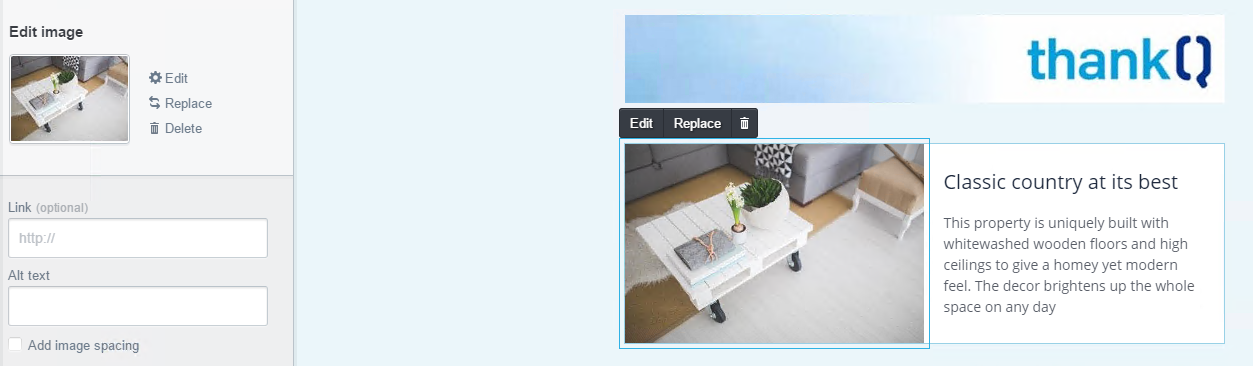
3.Locate and select the image to replace
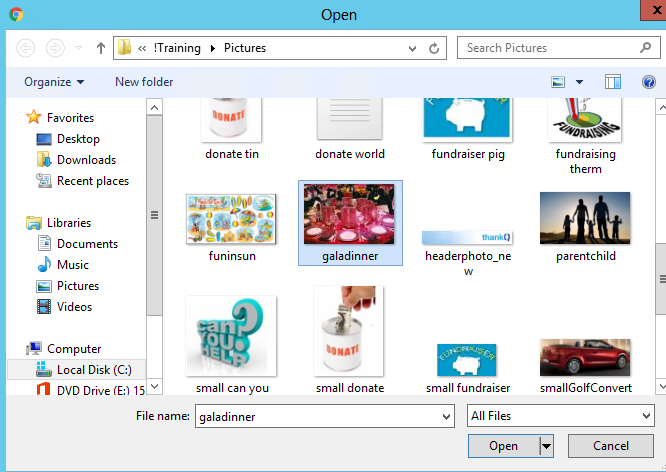
4.If the image is too small, too big or needs a bit a tweaking, click edit to make the changes and then Save in the photo editor