thankQ Help
When you click on the company details the options on the left side of the template change to the Footer settings where you can enter URL’s for your Facebook, Twitter, Linkedin etc.
1.Click in the tick box beside the link required and enter the URL
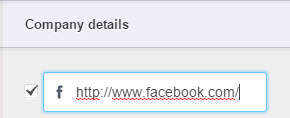
This will place your Facebook link above your company details
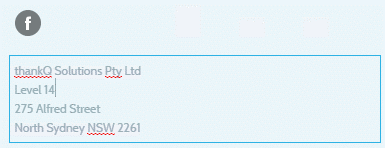
2.Repeat for each link