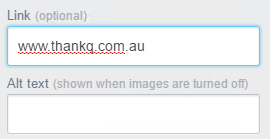thankQ Help
If you insert a small image into the template this will show as a small image. For best results make sure the images have correct sizing before inserting into the template.
1.Move the slider towards the right to enlarge the logo under the Customize tab
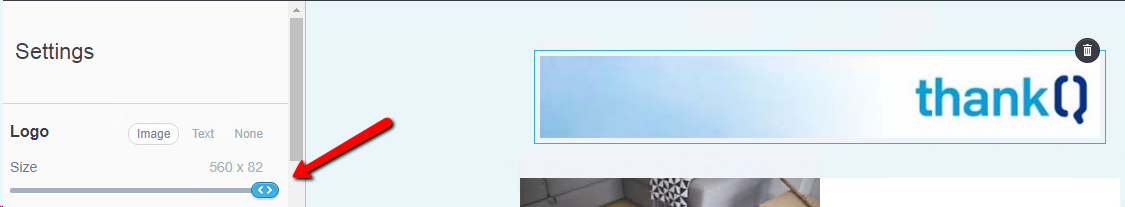
If you wish to make the header reach both sides of the margins untick Add horizontal spacing
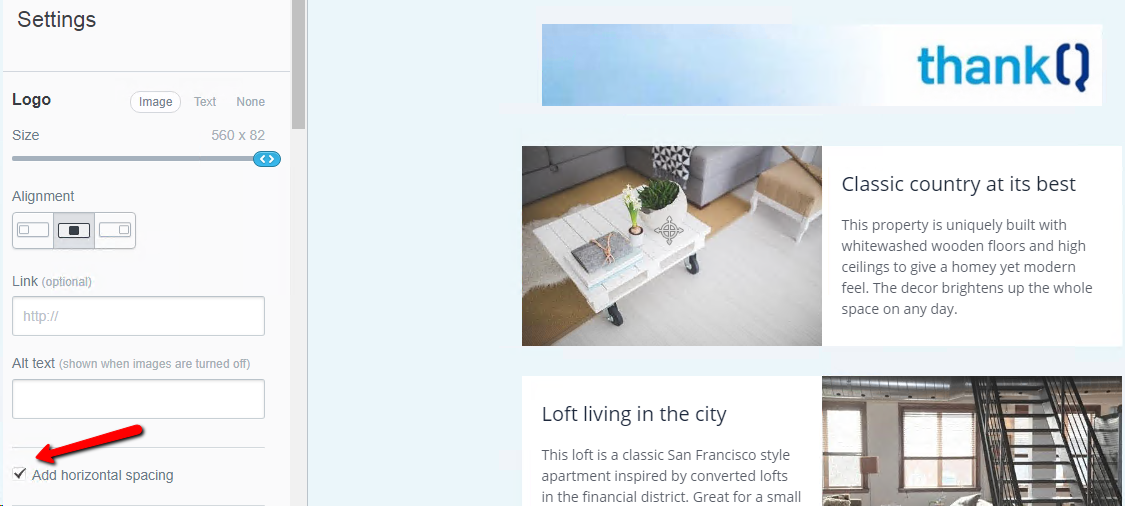
The Alignment can be changed from Left, Centre or Right
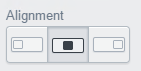
2.Enter a Link if required so if the recipient clicks on the heading it will take them to a website of your choosing