thankQ Help
Search mode will allow you to search any field on the Enquiry form.
1.Click Search Mode on the tool bar. All fields have a yellow magnified glass beside them.
2.Enter or select the required search information and click into another field for the search to filter.
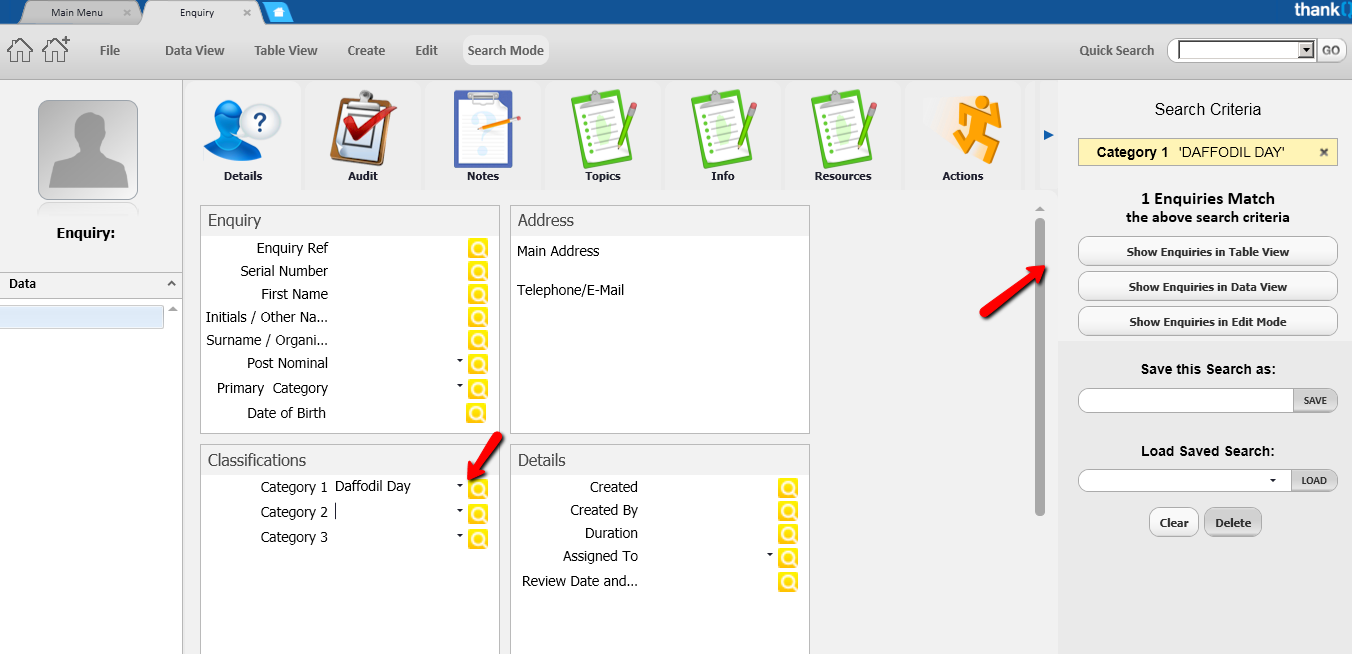
3.Click one of the Show buttons to view contacts.
4.You can also search on a sublist in as well if you need to locate specific profiles, the functionality is exactly the same as the Contact Form:
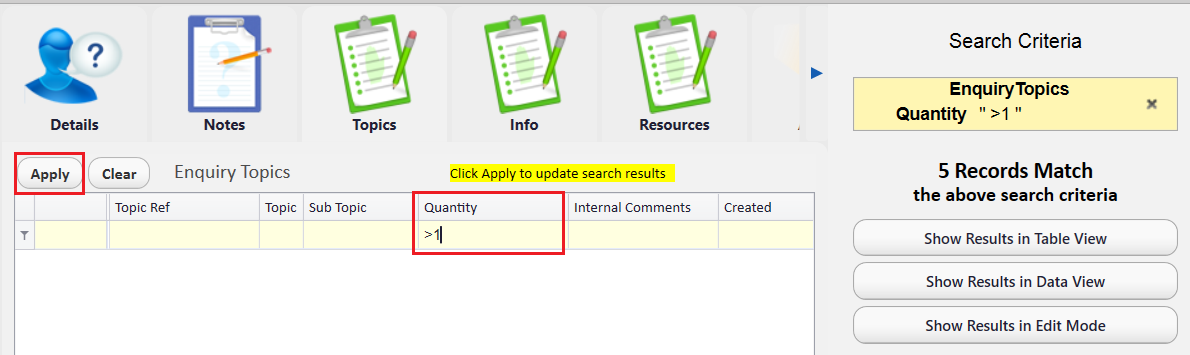 |