thankQ Help
A contra arrangement is where a business will exchange their own goods and services for the goods and services of another, usually without the exchange of money.
1.On the Sponsorships form, click the New button on the tool bar.
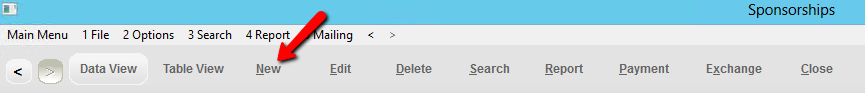 |
2.Proceed as above for setting up a Cash Sponsorship but in this instance fill in the fields Contra Value, Contra Source and Contra Destination
Total Contra Value |
the total contra value is the value of the goods or services offered in exchange for sponsorship. The contra value and GST will automatically populate once the contra source is selected. If there is no GST that means the Source Code does not have GST ticked. |
Contra Source |
the source for the sponsorship contra. Click the pick list button to select a Contra Source from a sources list. The Contra Source must be configured using Source Codes option in the Finance area. |
Contra Destination |
the destination for the sponsorship contra. Click the pick list button to select a Contra Destination from a destinations list. The Contra Destination must be configured using Destination Codes option in the Finance area. |
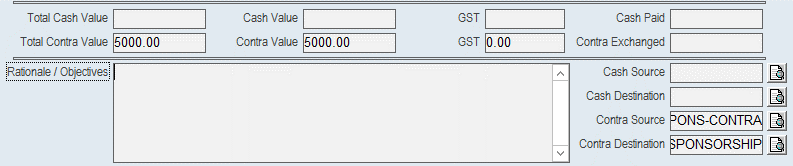 |