thankQ Help
If you have a photo of the contact you may like to attach this to the contact’s record.
1.Hover over the empty picture. You will notice a button Edit Picture appears.
2.Click on Edit Picture.
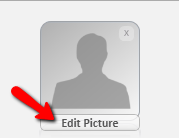
3.Locate, highlight and open the photo of the contact.
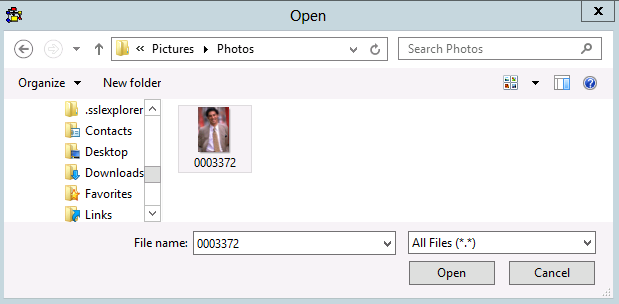
The photo is now inserted onto the contact record.
