thankQ Help
It is suggested to copy an existing template and edit to make sure the merge codes and layout are correct.
1.Click Communications from the Main Menu.
2.Click on Create new Merge Template.
3.Enter a name for the template.
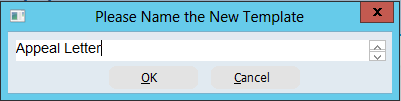
4.Select the Contact folder, Click OK.
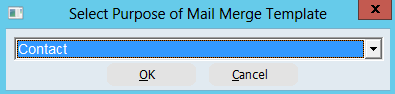
5.Click Yes to making a copy of an existing template or No to create without copying.
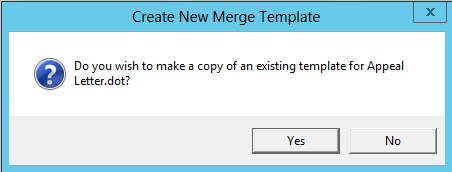
6.Select and open the template to copy.
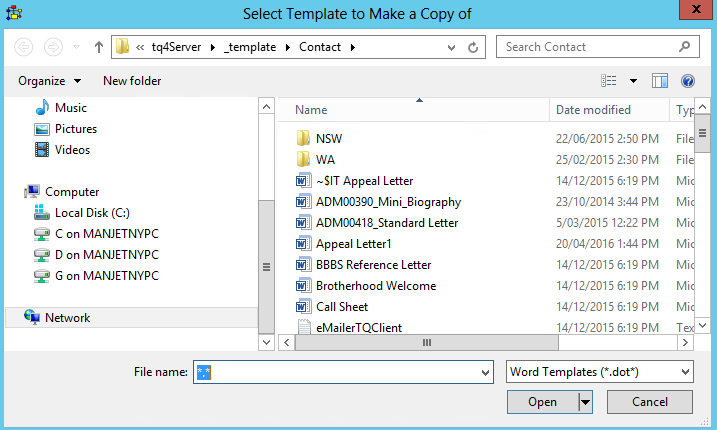
Word will open with a copy of the template. If Word does not display it can be found on the task bar at the bottom of the screen.