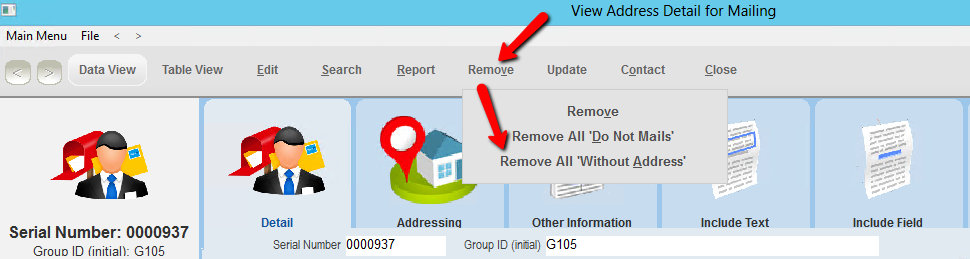thankQ Help
Some contacts may not have an address. These can either be removed or edited.
Any Do Not Mail contacts can also be removed from the mailing.
1.Double click in the field where it indicates how many contacts with no addresses
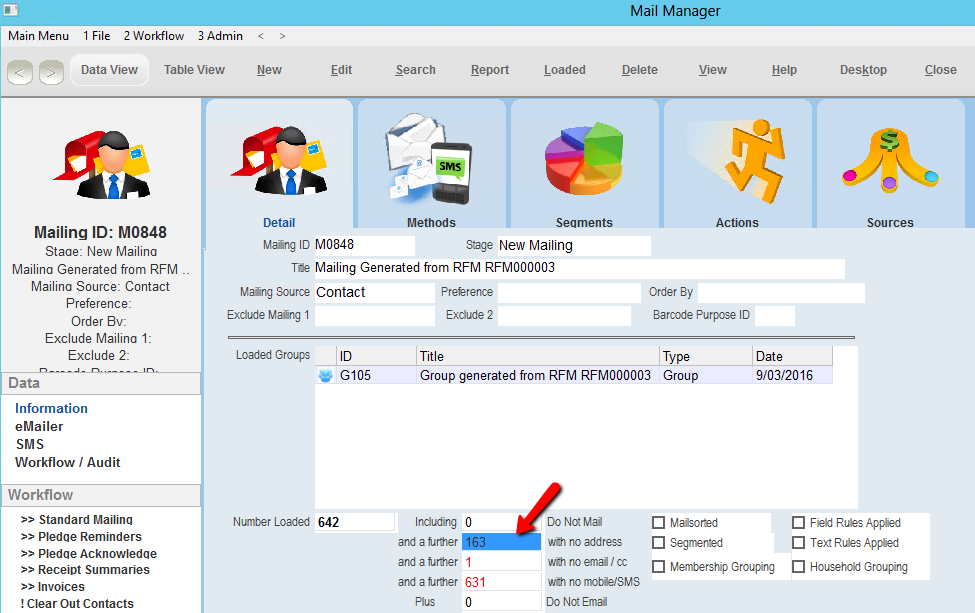
2.Click on Remove on the View Address Detail for Mailing form
3.Click on Remove All Without Addresses