thankQ Help
The process of dealing with failed Credit Card and Direct Debit payments is the same.
1.Locate the Batch that the Failed payments were moved to.
2.The failed payments will appear in Black as they were moved into a new batch and had their failed status reset.
3.To see the reason why a payment failed, scroll to the right of the payment sublist until you can see the Result column.
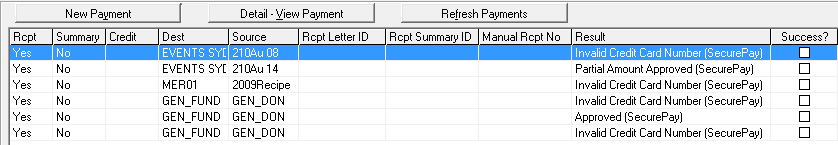
4.Payments can then be edited or deleted, however, note that it is not possible to edit existing credit card number or bank account details. Instead, use the Set Token button and enter the details again.
The batch can then be resubmitted for processing.
Note:
Any Pending results will be purple. It can take a few days for Direct Debit results.
If the EFT process was interrupted you should check with your gateway to find out if the payments were successful or not.