thankQ Help
This automation type will automatically generate the payment receipts from your batches.
1.Select Auto Batch Receipting from the Automation Type drop down.
2.Untick the Active tick box if this is not going to be active straight away.
3.Click the drop down beside Ref 2 to select the Mailing Preference.
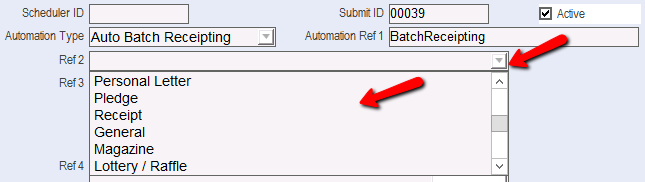
4.Select the Schedule Type from the drop down.
5.Select the Scheduled Time from the drop down.
6.Enter an email for any notifications. Extra email addresses can be separated by a semi-colon.
7.Click OK to save.
8.Note that this option is required for Auto Receipting to work for the option: Submit for Auto Receipting in the Batch Form.
 |