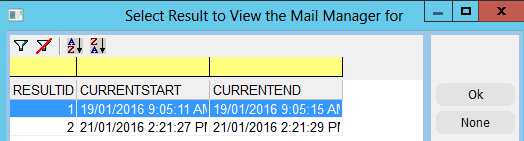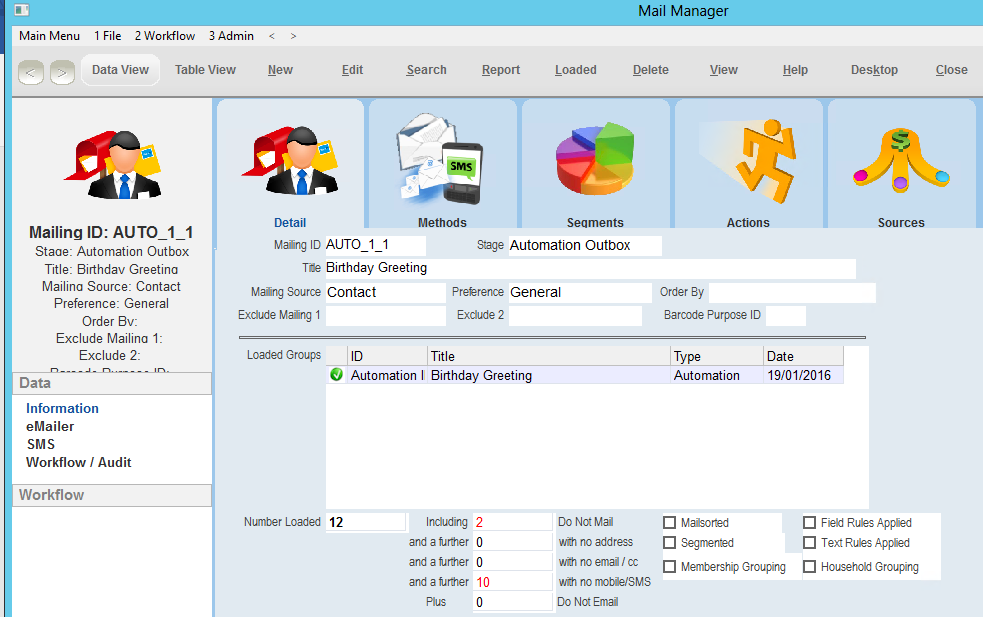thankQ Help
This Tool Bar feature will allow you to select a Result and view in Mail Manager.
If a Communication Rule was setup using Letter as Type these could be brought into a Mailing
1.Create a Power Search to be used with the Communication Rule
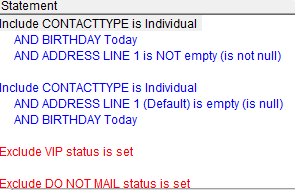
2.Create a Communication Rule with the Type selected as Letter
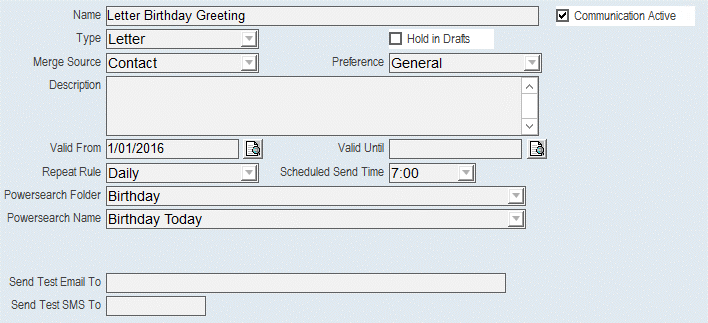
3.Under Message select the Template and Printer
Under Development
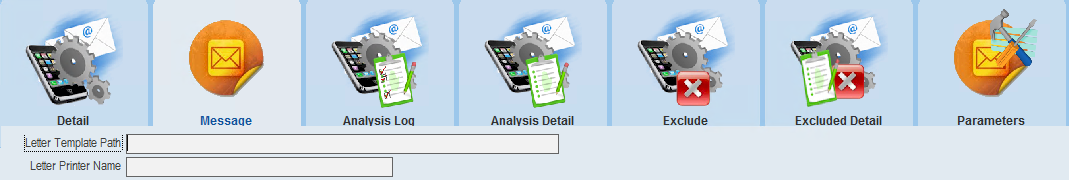
4.Click MailMgr on the Tool Bar
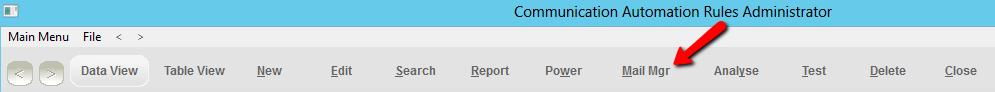
5.Select the Result to open in Mail Manager with a double click or highlight and OK