thankQ Help
1.Click on the Table View tab
2.Enter the required criteria in the yellow fields above the relevant columns
3.Click the Filter icon or Enter to activate the search
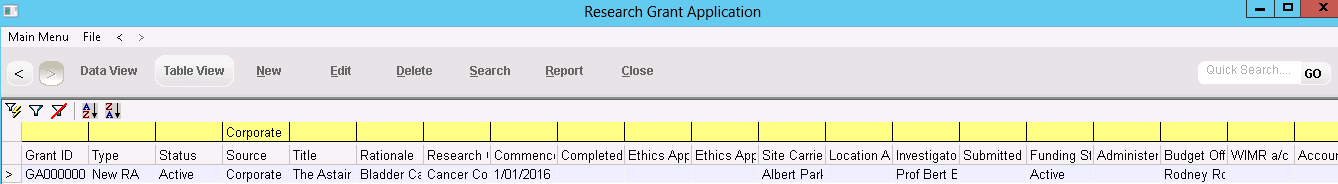
4.Run a report selecting the fields required from the Report tool bar option
 = Filter – activate search
= Filter – activate search
 = Clear Filter – clears any information entered into yellow fields
= Clear Filter – clears any information entered into yellow fields