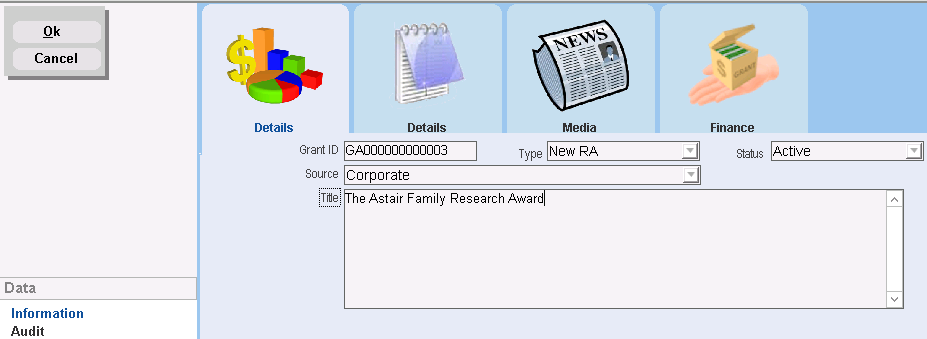thankQ Help
Research Grants can be found under the Grants module. As information comes to hand the form can be edited and the information updated.
1.Click Research Grant Application under the Grants Module
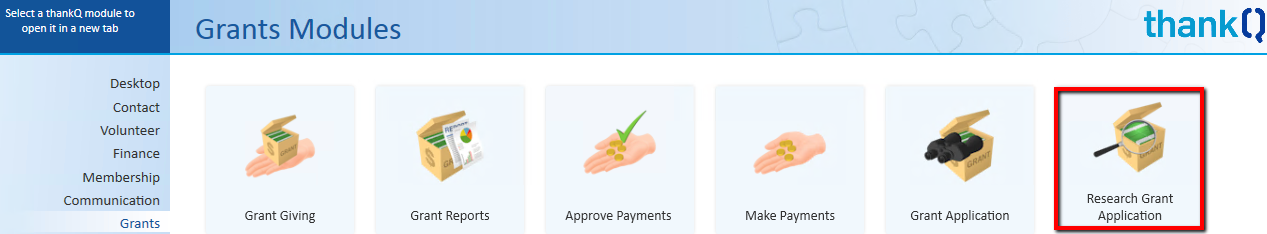
2.Click New on the tool bar
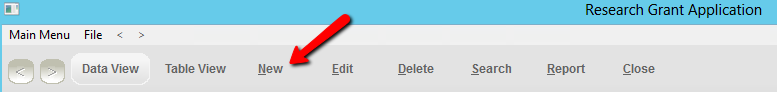
3.Enter a Grant Id if you do not want the thankQ created Id
4.Select the Type of grant from the drop down
5.Select the Status
6.Select the Source
7.Enter a Title (Description) for this grant