thankQ Help
If the Attendees have already been placed on the booking, only this booking with the attendees should be selected to be able to assign all to a Structure.
1.Click 8Search on Menu
2.Select Show Contacts On This Booking
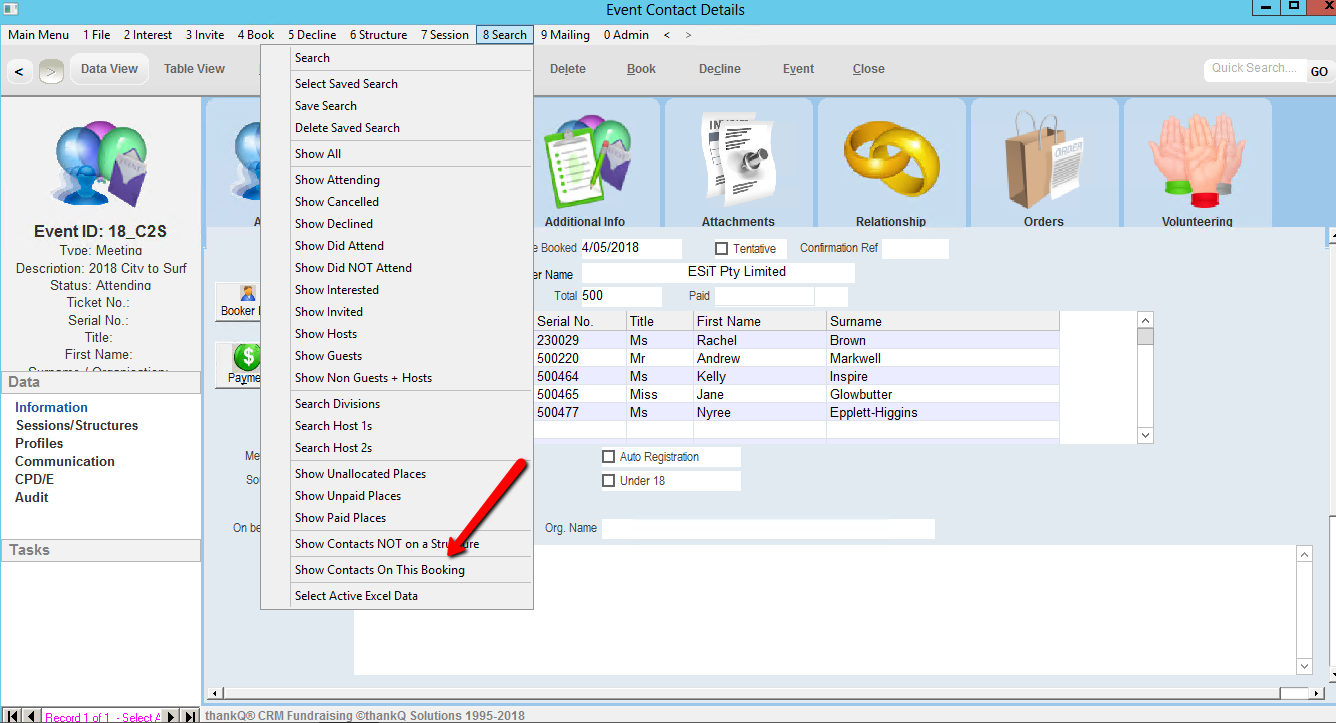
3.Click 6Structure menu and select Add to a Structure (Selection from this Search)
Note: This option allows you to select the Attendees/Participants to add to the Structure (Table). If all the Attendees are to be seated at the same table, you can use Add to a Structure (this Search)
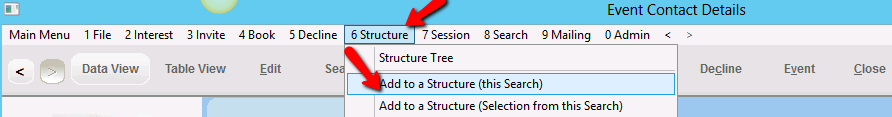
4.Double click the desired Structure and the contacts will be added
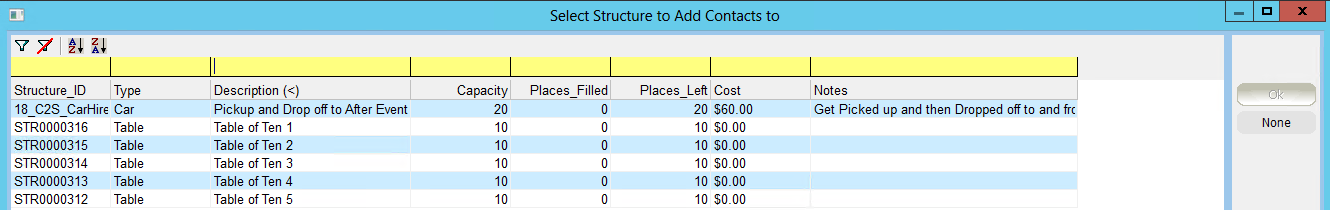
5.Click Select All | Select if all Attendees/Participants are sitting at the same Table or tick the boxes beside their names. If there are any blank places these names can be added later if you receive the information.

6.Click Yes to confirm
