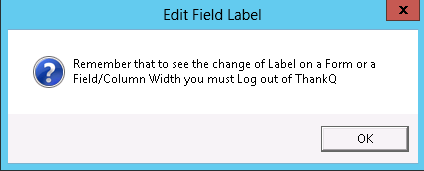thankQ Help
It is possible to hide fields that are not required by setting these in Config Form Fields Labels found under the Administration module. Certain fields can be hidden by setting the Field \ Tab Label to be 0.
It is also possible to make fields viewable by the same process and enter a width value eg 1000
1.Click on Config Form Fields Labels under Administration
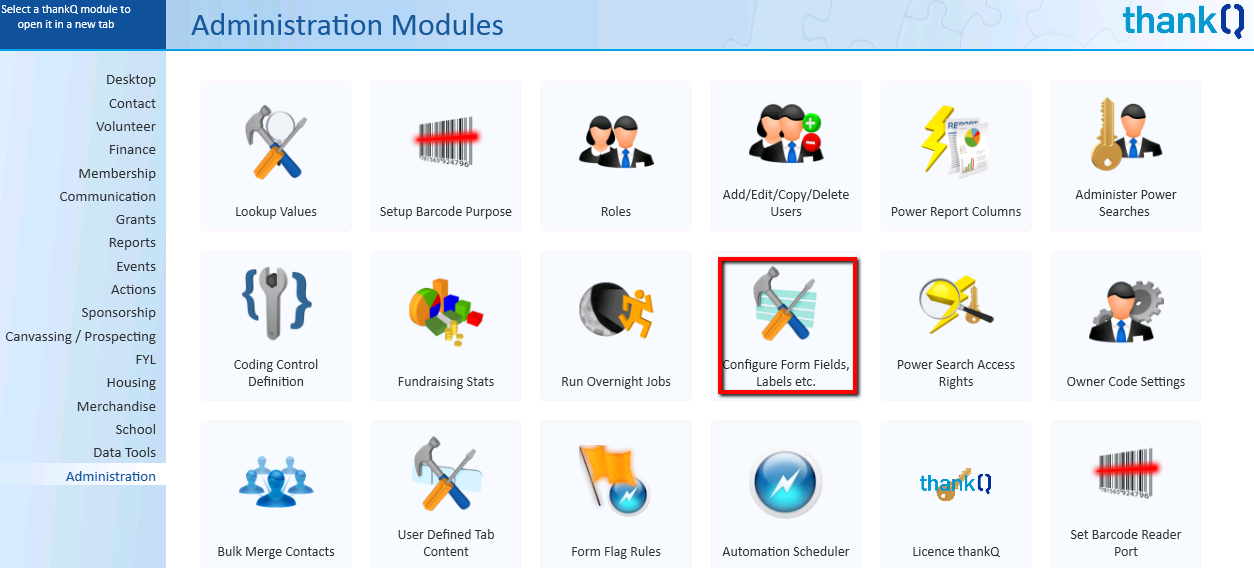
2.Click Table View on the Tool Bar
3.Enter *formgrant* in Form / Field Code field
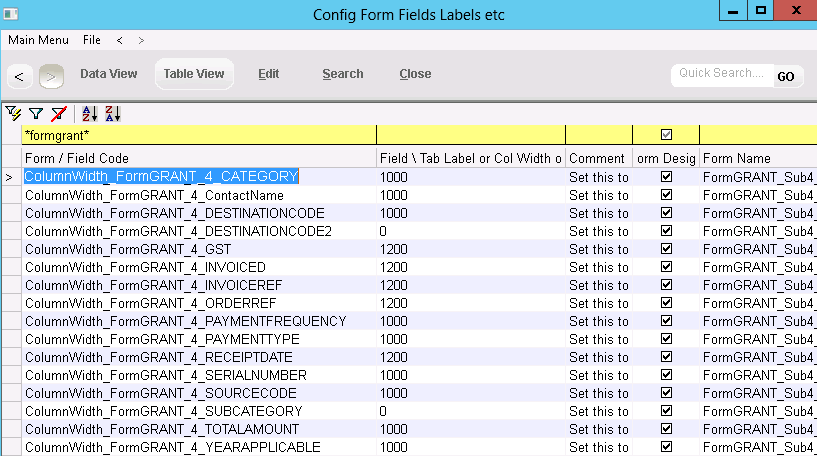
4.Click on the field that you wish to hide
5.Click Edit on the Tool bar
6.Enter 0 into the Field \ Tab label or col Width or Defn field
7.Click OK
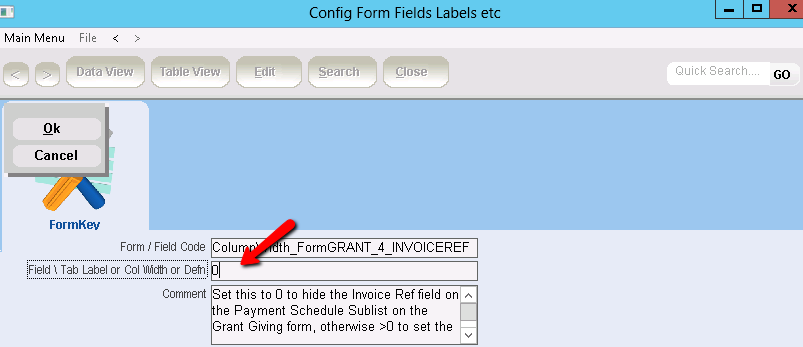
8.Click OK to confirm message to log out