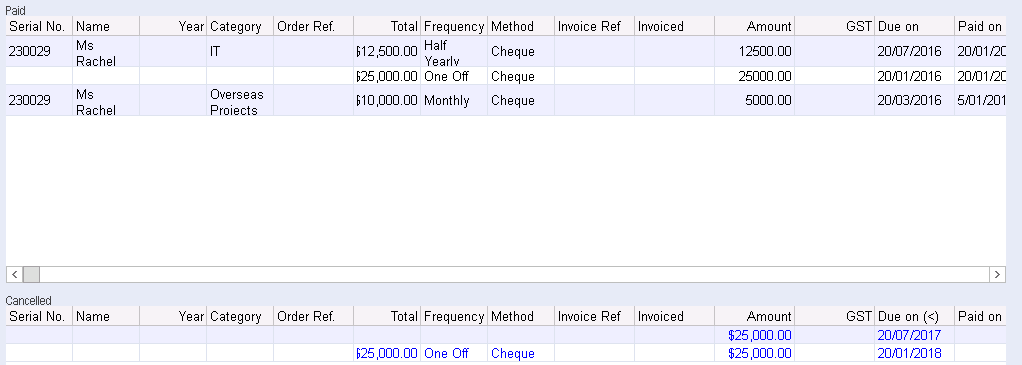thankQ Help
You can monitor which payments have been made and which are outstanding by clicking on the Payment Schedule tab of the relevant grant.
The Pending and Approved section will show payments that are still to be made.
The Paid section will show payments that have been made.
Any cancelled payments will be displayed in the Cancelled section at the bottom of the form.