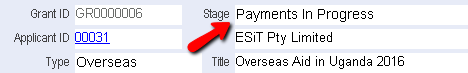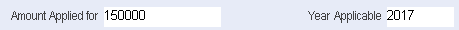thankQ Help
When Grants are reviewed an existing Grant can be rolled over to the following year.
1.Locate the Grant using Quick Search or Search
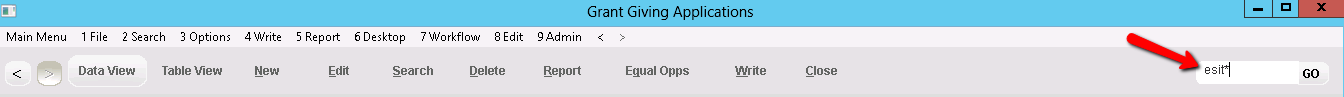
2.Click Rollover to Following Year in the workflow window
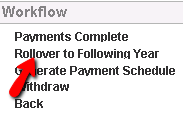
3.Click Yes to continue
As per the information – the Grant will be copied except for any paid and cancelled payments and set the existing Grant to Payments Complete
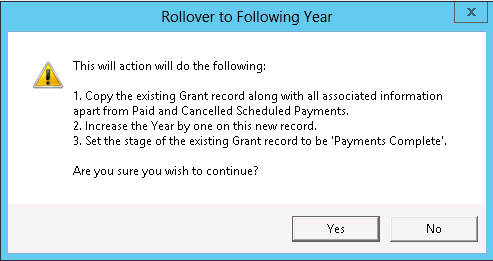
Example of Payments Complete Grant
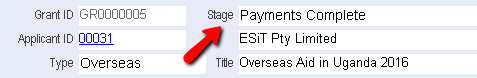
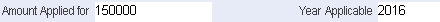
Example of New Grant