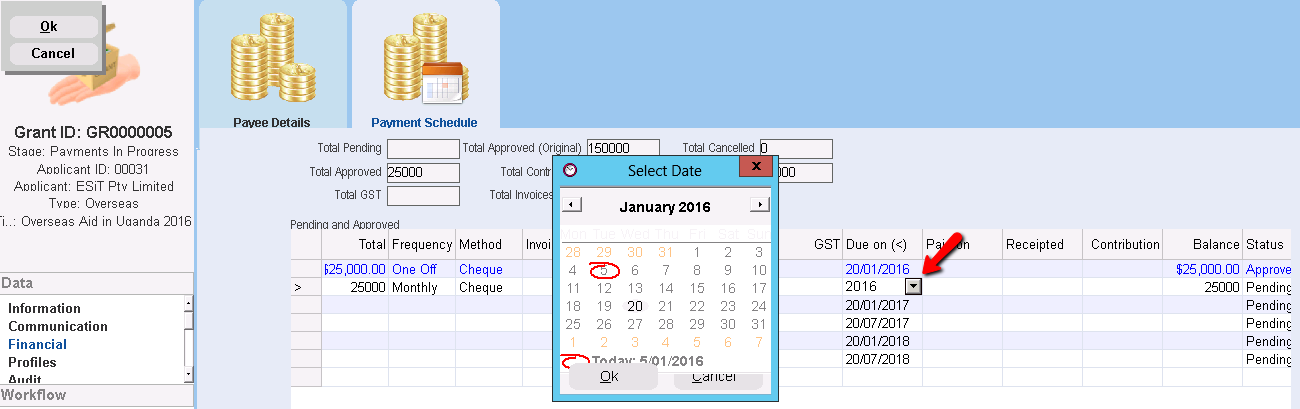thankQ Help
This field reflects the date the payment is due.
If the Total field reflects a total amount which is higher than the Amount field and there is a frequency set, say Annually, then once the payment has been made this date will change to the next years date. If monthly the date will change to the next month.
Once paid the contribution field will have the amount paid and the balance will be what is owing for the total amount.
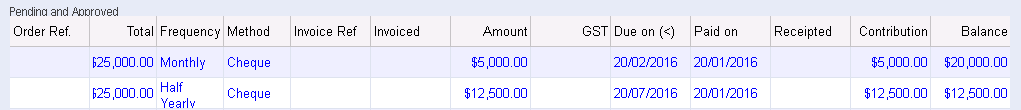
1.Click on the Date that you wish to change. A drop down arrow will appear.
2.Click on the drop down arrow and a Calendar will appear. Select the new date and click OK. The date will be updated.