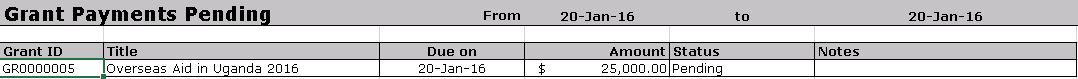thankQ Help
1.Click 5 Report on the menu and select Payments Pending Report:
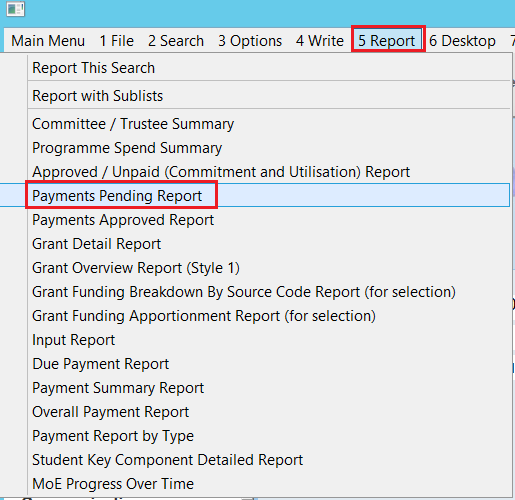
2.Enter or select a Start Date for the report

3.Enter or select an End Date for the report
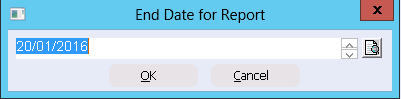
You will then get a list of all payments in all grants where the status of the payment is 'Pending':