thankQ Help
The Grant Giving module has a workflow to help you through the stages of approving a grant. We are currently at the Enquiry Logged stage.
1.Click on Application Received under the workflow when you receive the Grant Application from the person or organisation.
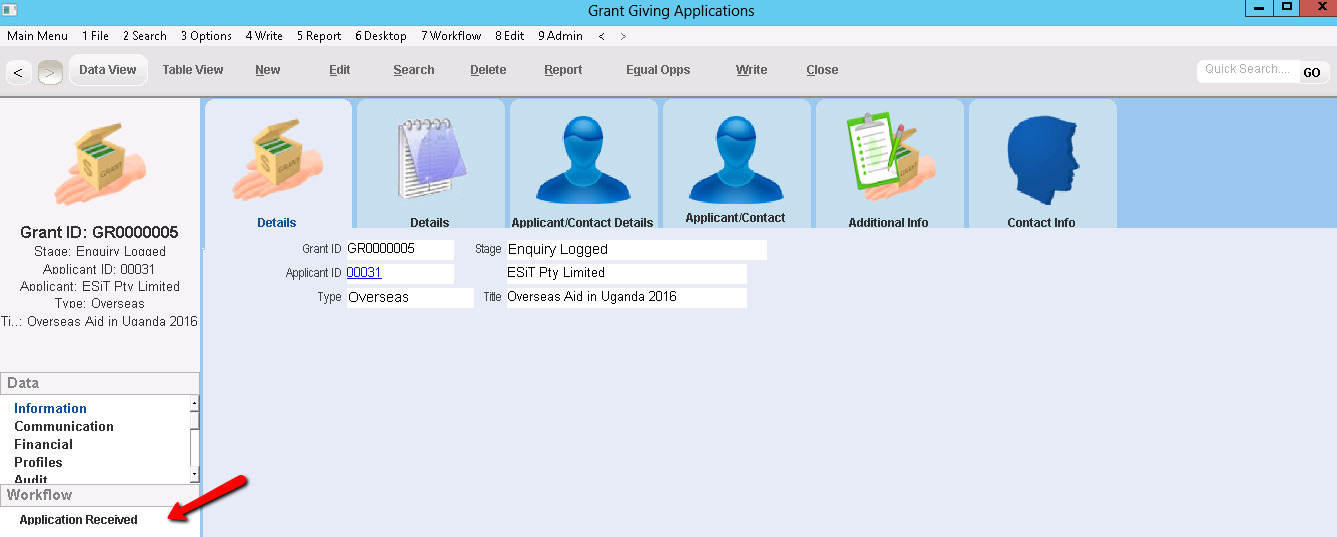
The stage changes to Application Submitted and new workflow items appear on the left side of the form.
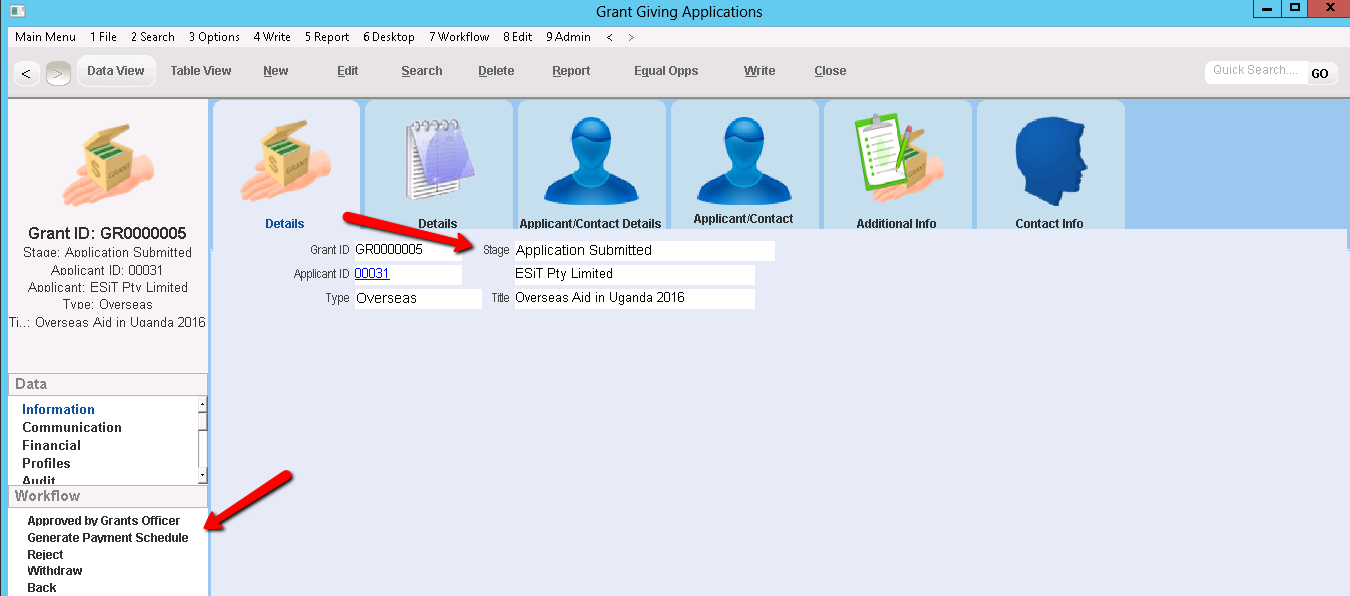
2.You may also, optionally create a communication entry and attach it to the application if you have an email/document containing the Grant Application details.
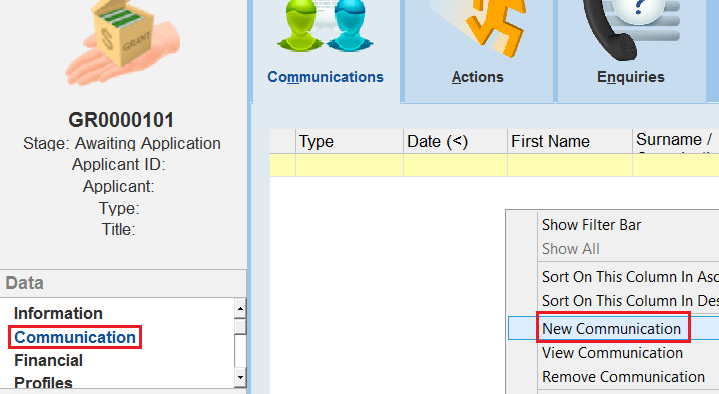 |