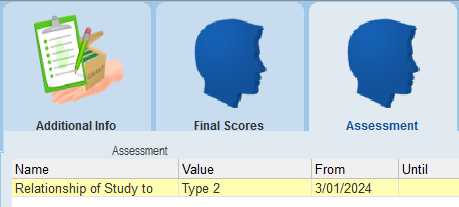thankQ Help
A User Defined Profile Tab is a tab that has been configured for your organisation where certain information collected can be entered. To configure which user Defined Tabs are available please see this article on setting up User Defined Tabs.
1.Click on Assessment under the Profiles option.
2.Right click in the window and select Add Information.
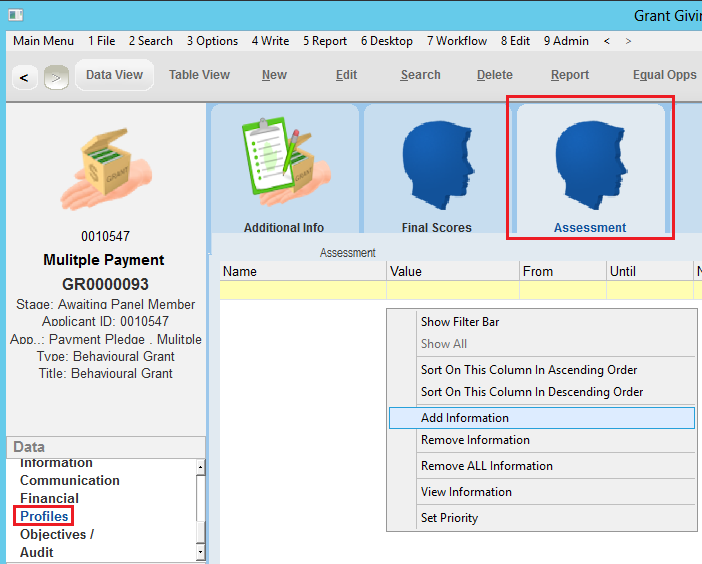
3.Select a Name from the drop down (these have been configured via Lookup Values and can be accessed by the thankQ Administrator).
4.Select a Value from the picklist.
There may be times when there are no Values to select. This field is a free form field allowing information to be typed in, when appropriate.
5.Enter any Dates and Notes if applicable, click OK.
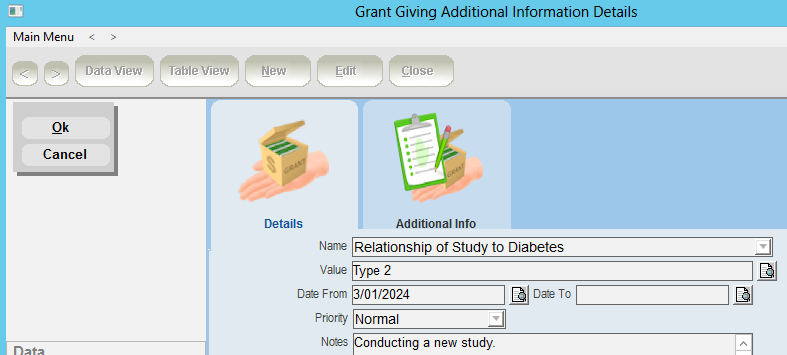
6.Repeat the above steps to add all relevant information.