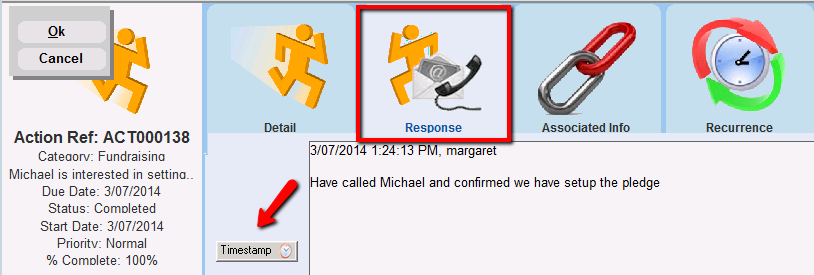thankQ Help
When Actions are ongoing there will be information that will be required to be updated on the Action.
When an Action is being Closed the response can be updated indicating the outcome.
1.Click on the Actions tab under the Contact’s Communication menu.
2.Click on the Magnifying Glass beside the Action.
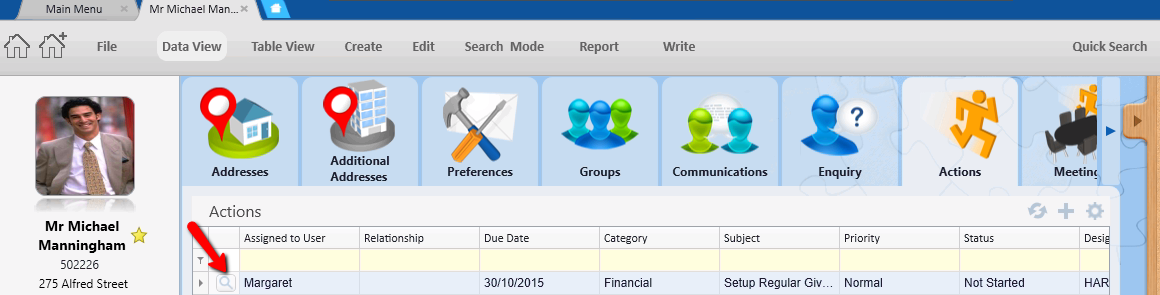
3.Click on the Response tab.
4.Enter the information.
5.Click the Timestamp button if you want to add the time of the response.
6.Click OK.