thankQ Help
You can associate a number of different types of records to an action. These include: batch, communication, contact, event, group, mailing, membership and pledge.
1.On the Associated Info tab, right-click in the table and select Associate Record from the drop down menu.
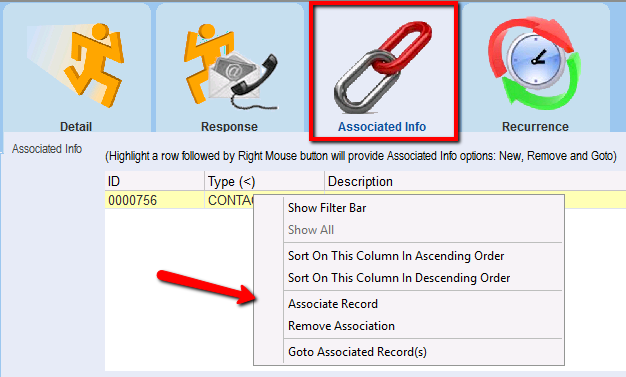
2.Select the type of record you wish to associate to the action from the drop down.
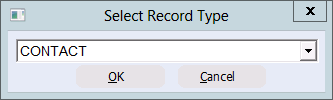
3.Select the record from the list and click the Ok button.
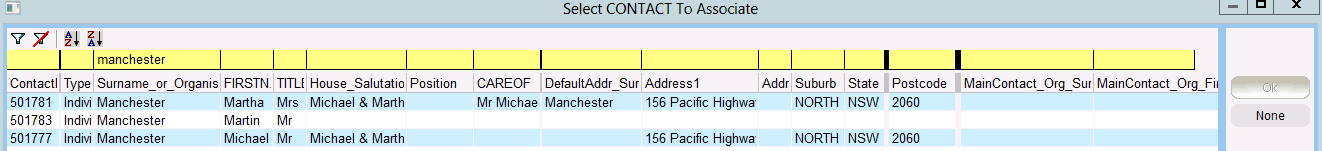
The associated record information will appear on the Associated Info tab. The action can be associated with more than one record.