thankQ Help
1.Click on Configure Form Fields, Labels etc under the Administration module
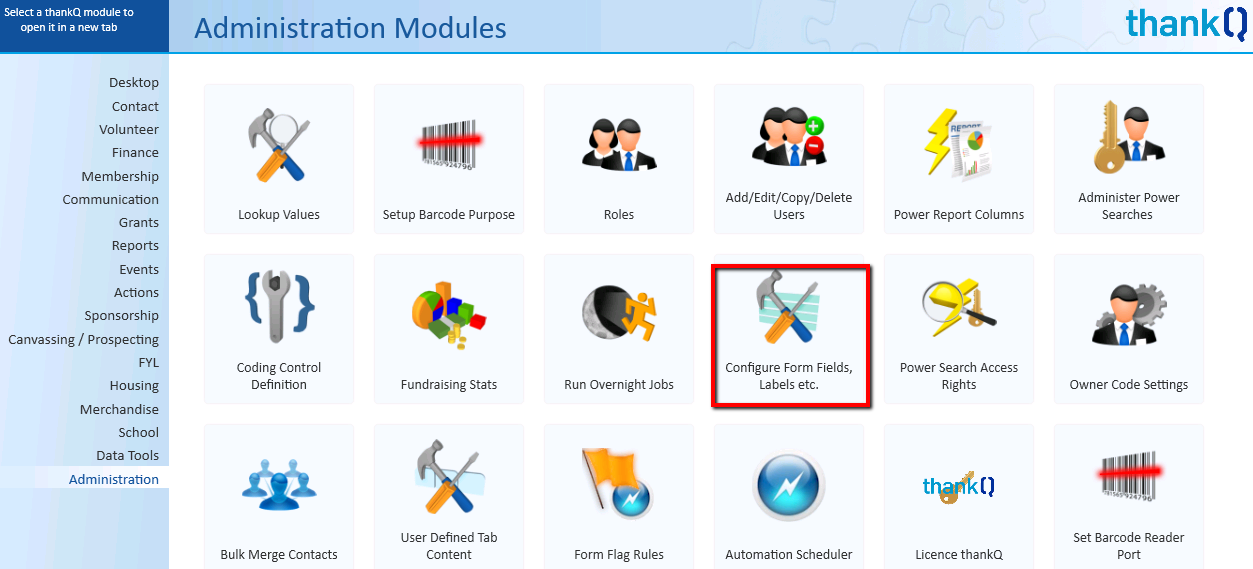
2.Click Table View on the tool bar
3.Enter “formsourcecode” into the Form /Field Code field and press Enter or click the filter icon
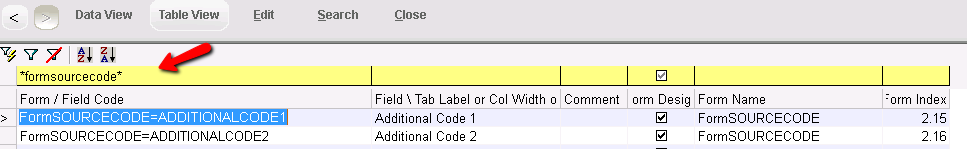
4.Make sure the AdditionalCode1 is selected and click Data View on the tool bar
5.Click Edit
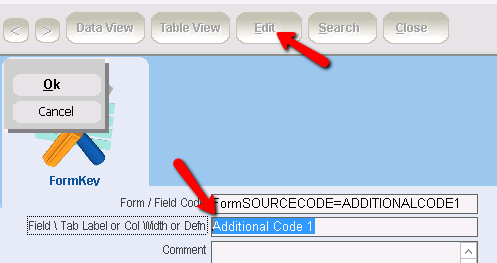
6.Enter the new Label eg Job Code
7.Click OK
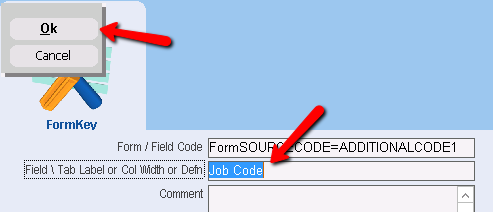
8.Click OK to message about Logging out
9.Click Close