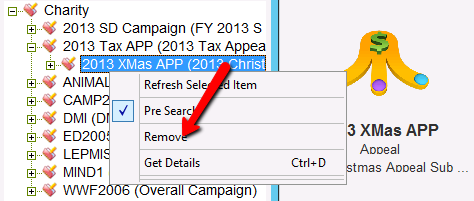thankQ Help
1.Click on the Relate button on the Administer Source Codes form. ThankQ will display a Source code tree to which you can add any codes that need to be nested.
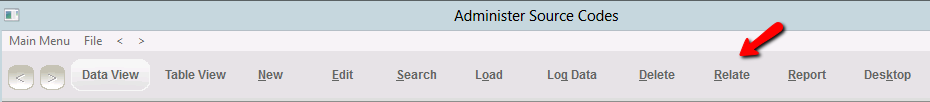
2.The tree will always have Charity as the root of the tree.
3.Click on the maximise icon [+] to expand the tree.
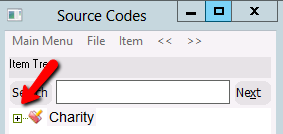
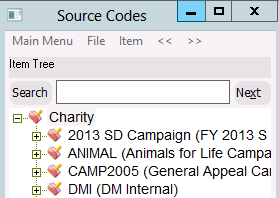
4.To add a code to the tree, click on the source code relate icon and drag onto Charity
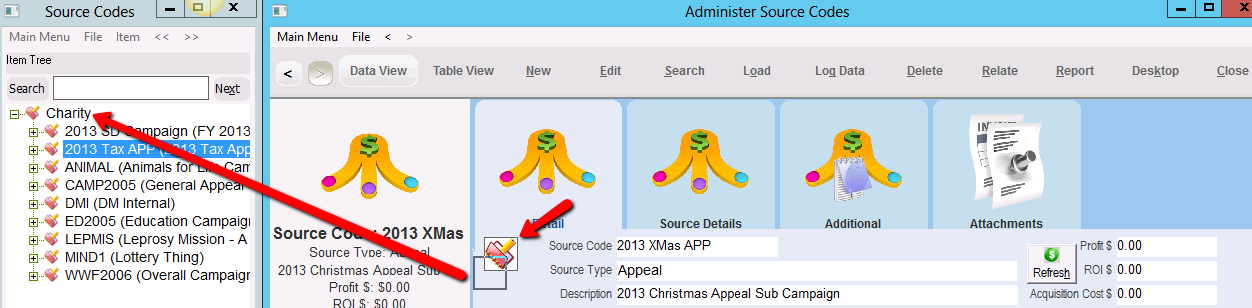
5.Continue to locate and drag relevant source codes to the code you want to nest into and drop the onto the tree
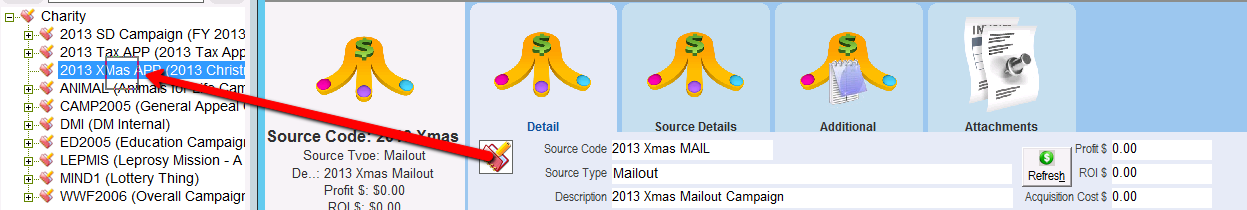
6.To remove the code from the nest, right click and select Remove