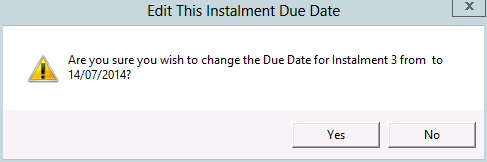thankQ Help
The date may need to be changed if the pledge is a Non Regular pledge and the donor has requested non regular dates for payments to be made. There may also be times when you are requested to change the Due Date of an instalment.
1.Right click on the instalment.
2.Select Edit This Instalment Due Date.
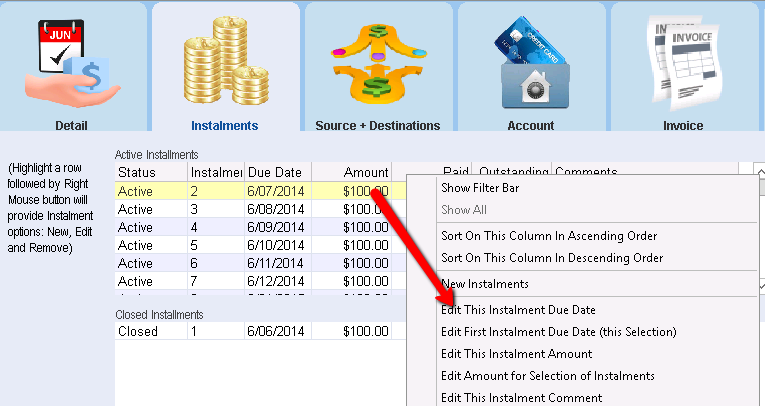
3.Enter or select a Date, Click OK.
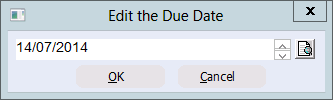
4.Click Yes to confirm.