thankQ Help
If the contact has made a payment by cheque previously the details will be populated in the relevant fields and the cheque number will be the only field required.
1.Click on the drop down beside Payment Type.
2.Select Cheque.
3.Press the Tab key.
4.Enter the Cheque number.
5.Click on the BSB Pick List and locate and select from the list.
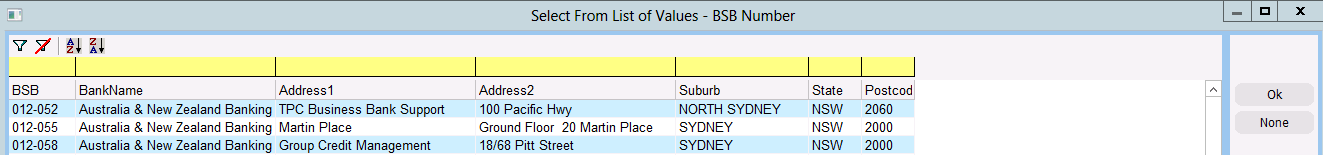
6.Enter the Account No.
7.Enter Account Name.
8.Enter any notes relating to the payment in the Narrative field.