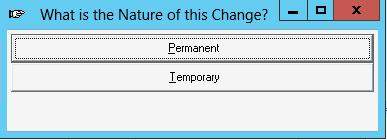thankQ Help
You can invite other contacts to an event after the template has been added to an event.
1.Click on Invite and select Add Invited Contact
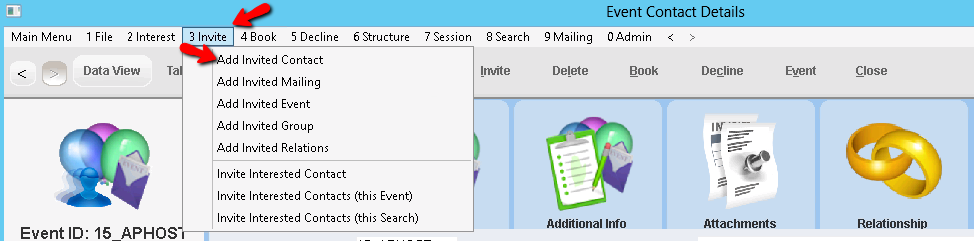
2.Locate and Select the contact
3.Right click in the Hosts section of the invited contact and select Associate with a Host (this Contact)
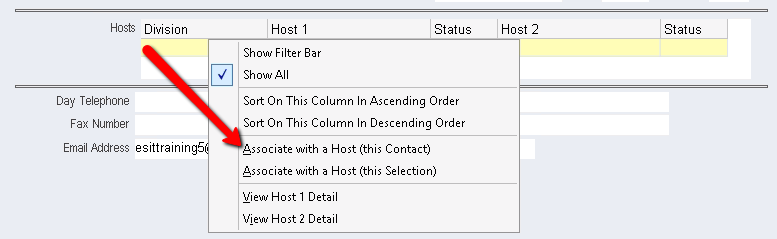
4.Double-click the host name to associate the contact with.
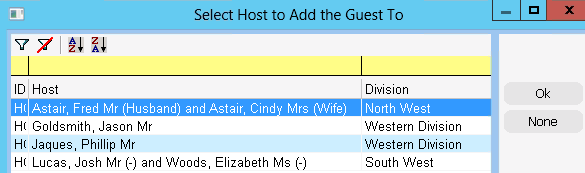
5.A message is displayed asking if this change is temporary or permanent. If the change is temporary, the contact will be added in to the Host-Guest Event tree only. If the change is permanent the contact will be added to the host on the Host-Guest template as well.