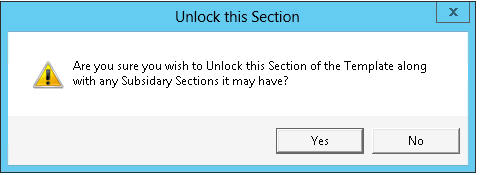thankQ Help
When a section of the template has been applied to an event it is locked for editing and can only be unlocked by the user who locked it.
The reason for this is that the template is static, ie. it doesn’t change. When applied to the event any changes that need to be made to the template should be made via the Host-Guest Events tree.
For example, someone may be added to a host’s list for one particular event. The person will not permanently be on this guest list. The main template is locked so that this change can only be made on the Host-Guest Events tree.
If you attempt to make a change to the template after it has been locked the following message will be displayed, showing the name of the user who locked the template.
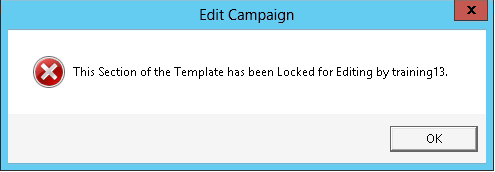
To unlock a section of the template right-click on the name of the section that is locked and select Unlock this Section from the drop down list.
A confirmation message is displayed. Click Yes to continue.