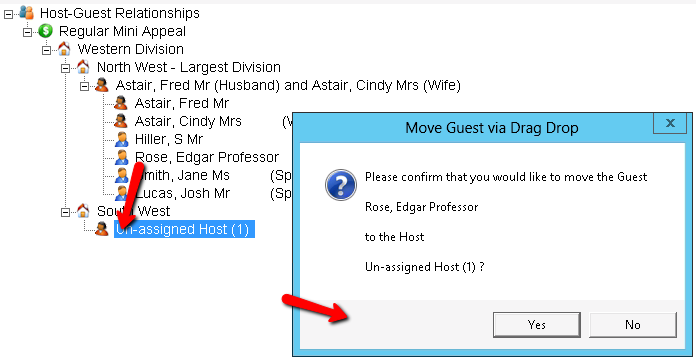thankQ Help
1.Hold the mouse pointer over the guest you want to move Left-click and hold the mouse button down.
2.While holding the left mouse button down, move the mouse pointer to hover over the host you wish to move the guest to and release the mouse button. The icon will appear as a large guest icon when it is in a valid position to drop.
3.Release the left mouse button. A message will be displayed asking you to confirm the move. Click Yes to proceed. The host will be added to the new host.