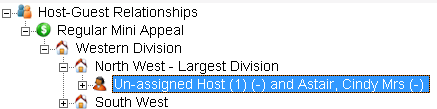thankQ Help
If a host no longer wishes to be a host they can be removed from the template. The guests belonging to that host will not be removed, and a new host can be assigned if necessary.
1.Right-click the host name and select Remove Host Assignment from the drop down menu.
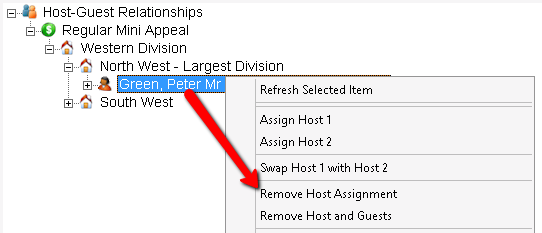
2.A message is displayed asking you to confirm that you want to remove Host 1.
•If Host 1 is the not the host you want to remove click No
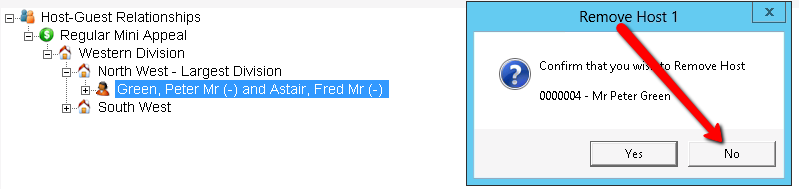
•If Host 2 is the host you want to remove click Yes
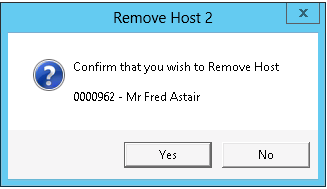
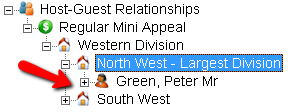
3.If there was only one host name the host will now be shown as Un-assigned (1). A new host name can be assigned by right-clicking the host name and selecting Assign Host 1 (see Changing Host Names section above).

4.If there were two hosts and you have removed Host 1, Host 2 will remain as Host 2 and Host 1 will be shown as Un-assigned Host (1).
Right click the Host name and select Assign Host 1 to add new host or use the Swap Host 1 with Host 2 option to change the order.