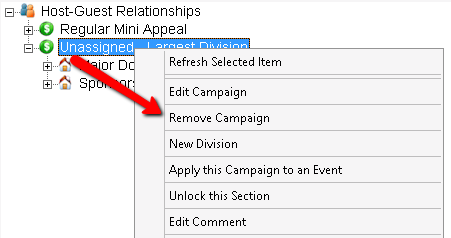thankQ Help
If a campaign has divisions under it there will be two steps in removing the campaign. In the first step the campaign will be renamed to ‘Unassigned’ and the second step is to actually remove it. This is to prevent a situation where a campaign is deleted by accident.
It is first placed in a safe ‘unassigned’ place with the division, host and guest structure in place. If the campaign was deleted in error then to restore it all you need to do is change the campaign name from ‘Unassigned’ to its original name. You are then able to remove the entire campaign structure if you are sure it should be removed.
1.Right-click on the campaign to be deleted and select Remove Campaign from the drop down menu. Click Yes to confirm deletion.
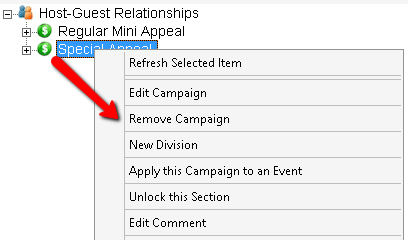 |
2.If there are no divisions under the campaign it will be removed immediately.
If there are divisions under the campaign the following message will be displayed. If you click Yes, the campaign name will be removed and in its place the campaign name will become ‘Unassigned’. The structure under the campaign heading will be retained.
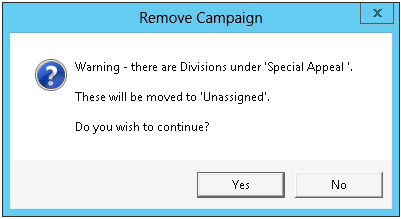
3.To remove the campaign entirely with all of its structure, right-click the unassigned campaign and select Remove Campaign. Click Yes to confirm deletion.