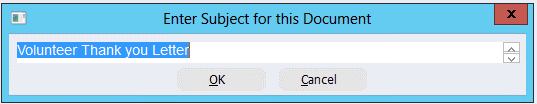thankQ Help
1.Search and locate the Volunteer(s) to write to
2.Click on the Write button on the tool bar.
3.Select either to write to an individual Volunteer or selection of Volunteers. A selection of volunteers will load the selected contacts into Mail Manager.
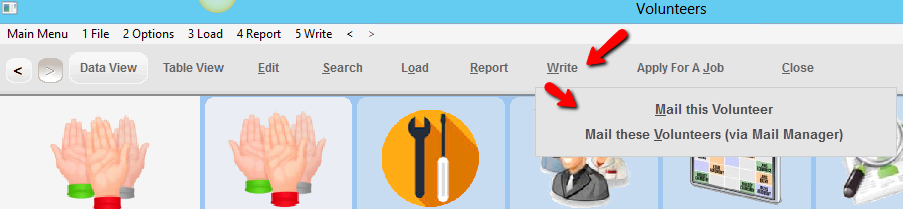
4.Click Ok to accept the Default Address

5.Click Yes if you wish to apply Households
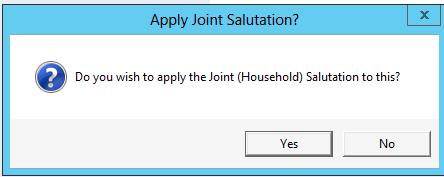
6.Click OK to dialogue notifying you that Households will be applied if they are not in the exclude list
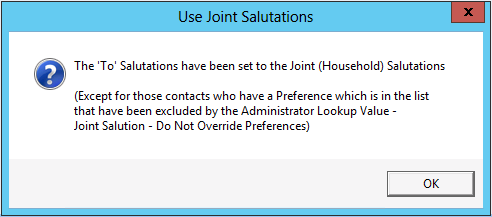
If the Volunteer has a Do Not Mail flag the following message will appear
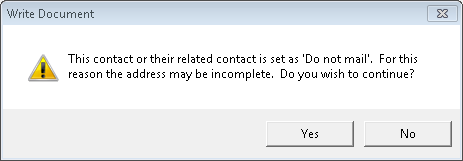
7.Select the letter from the template folder and click Open
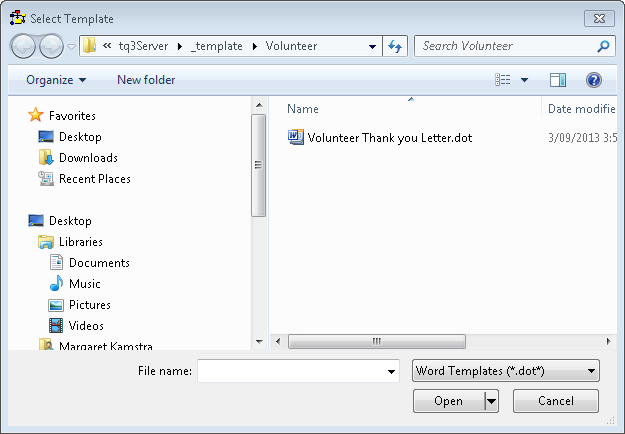
8.The Letter is merged into Word where it can be printed. To log this letter into thankQ under the Communication tab of the Contact Details form click Yes if exiting or click the thankQ addin and Log
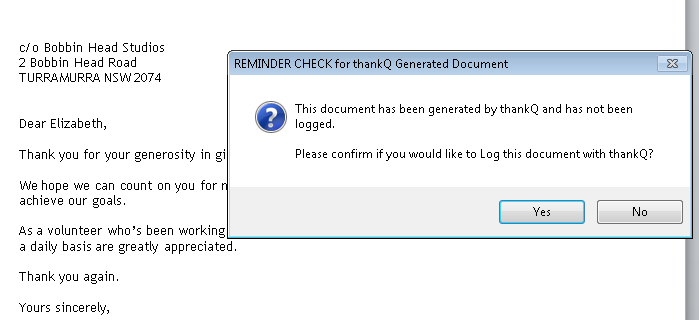
9.Enter a relevant subject, click OK