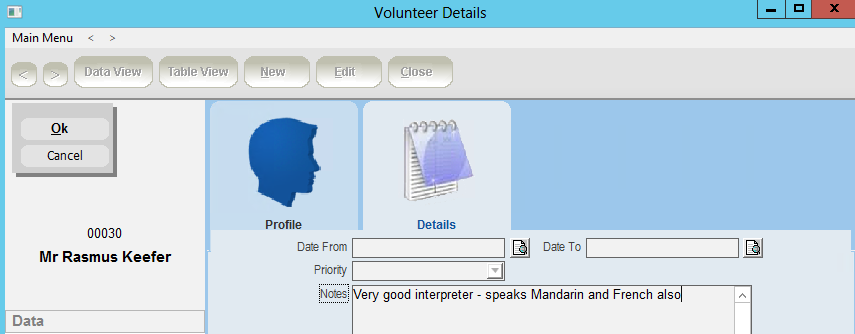thankQ Help
Any extra information that is captured can be added under the Profiles tab.
1.Click on the Profile tab
2.Right click in window and select Add Information
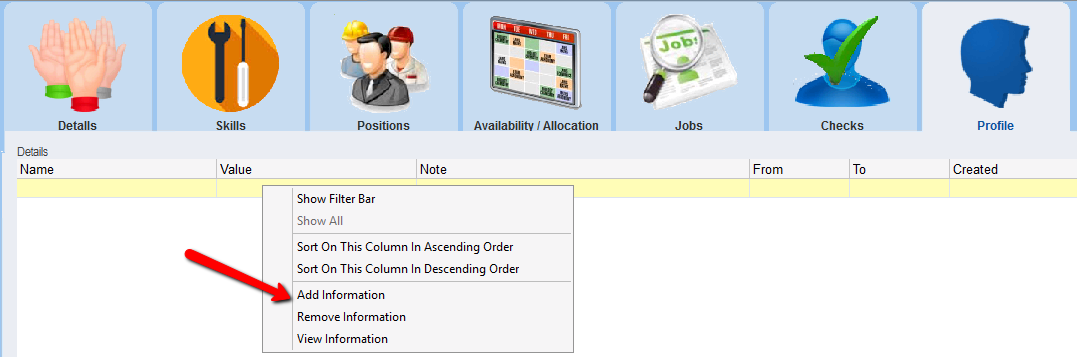
Any extra information can be added under the Profile tab.
3.Click on the Pick List beside Name to select information if it has been setup under Lookup Values, otherwise enter text
4.Click on the Pick List beside Value to select value or enter information
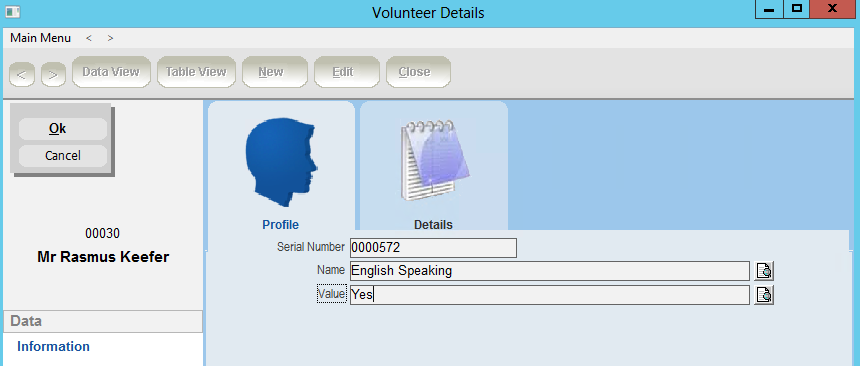
5.Click on the Details tab to Enter or select Date Ranges if required
6.Select a Priority if required
7.Enter any Notes, click OK