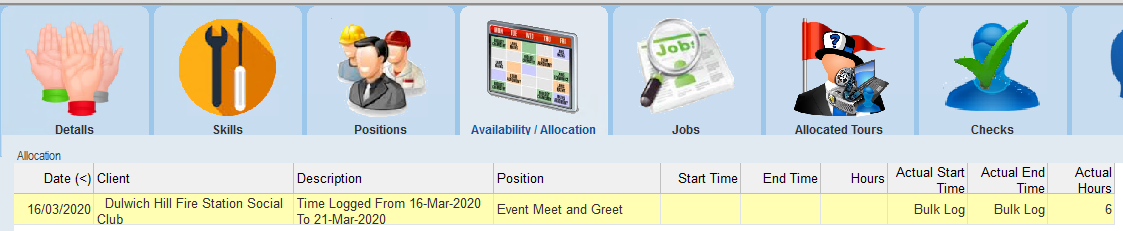thankQ Help
When a Job has been allocated to a volunteer the allocated time will automatically appear under the Volunteers form under the Availablity/Allocation tab
A Right click menu is available to View Jobs, Mark the slot as Done, Log a New Slot for the job and Log a New Unscheduled slot.
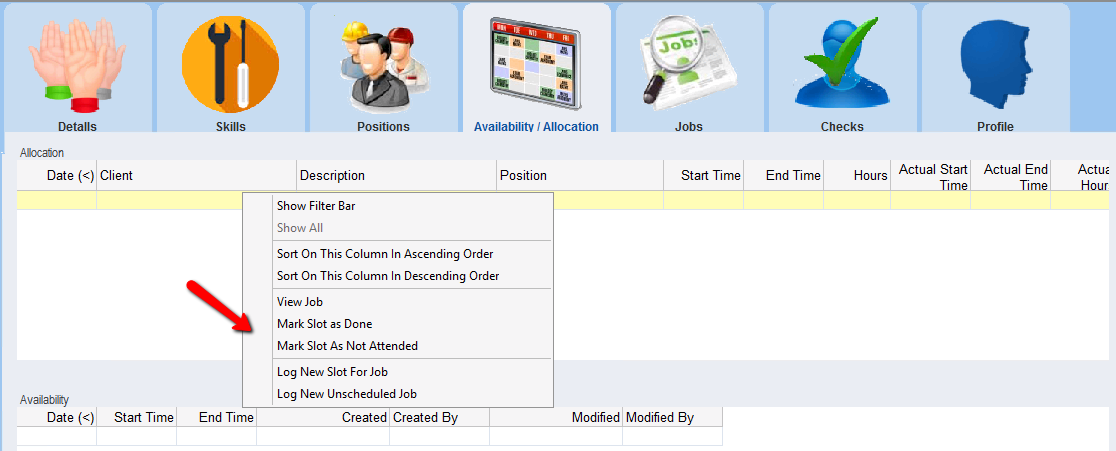
This window will also show the Hours logged for any Positions that were entered by way of the Bulk Load option.
When the Bulk Load is used only the Actual Hours are logged, there are no Start or End Times.