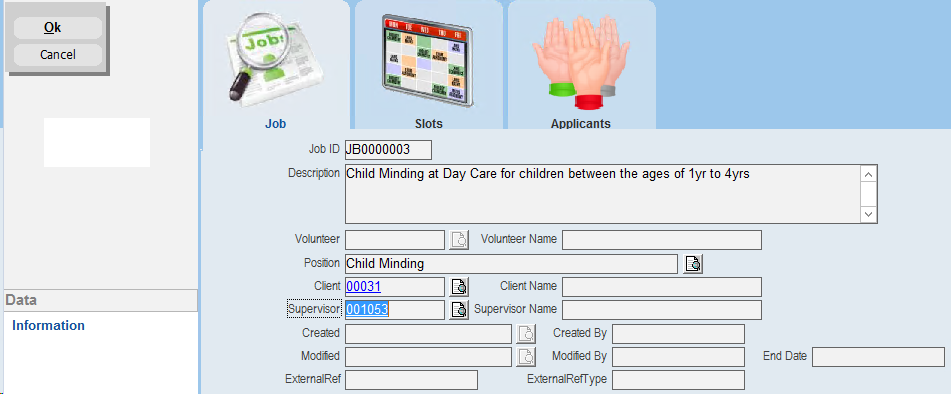thankQ Help
1.Click New on the tool bar and then select New again.
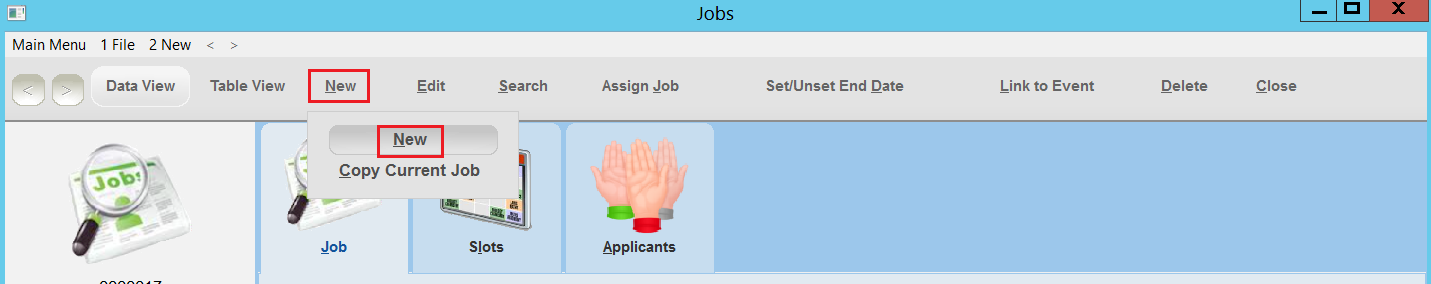
2.Enter a Description for the Job.
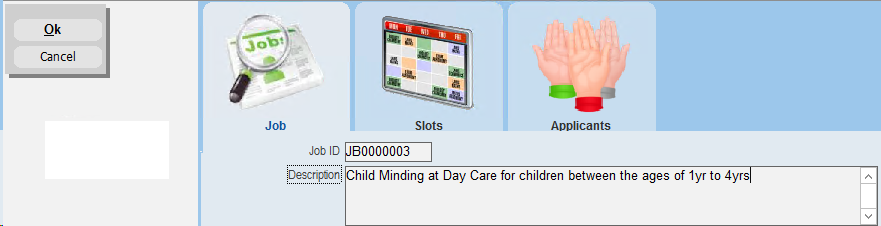
3.Click on the Pick List icon beside the Position field, then select a Position from the list and press Ok. This is a required field.
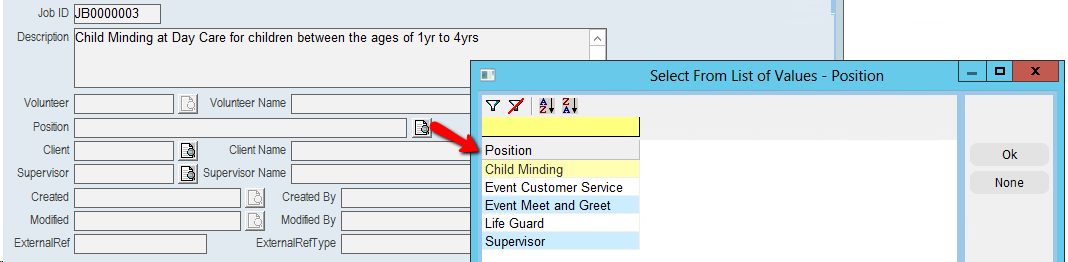
4.Click on the Pick List icon beside Client – only contacts with the Profile Name called Volunteer Client with a Profile Value of Regular will be displayed in this list. This is a required field.
| Note: If the job is an internal job, select your own organisation. If it is for a particular branch or another client select the appropriate record. |
5.Search and locate the Client and then click Ok.
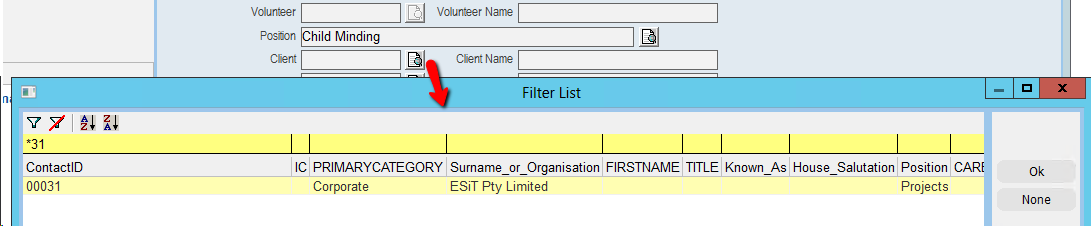
9.Select the Supervisor from the Pick List which consists of all volunteers.
10.Click OK to Save.