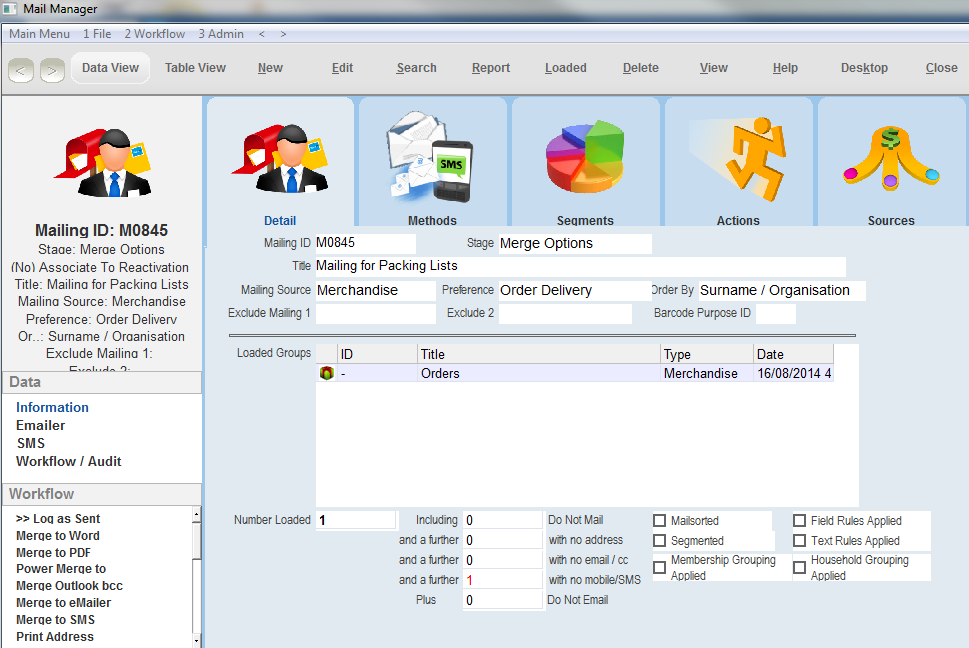thankQ Help
1.Find the customer orders you wish to generate Packing Lists for by performing a suitable search on the orders form
2.Click the option Generate these Packing Lists (via Mail Manager) on the 4 Write menu
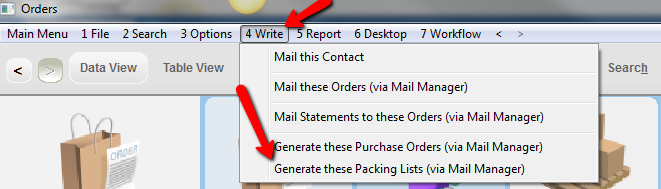
3.Click Yes to generate a mailing for all orders at the Despatching stage for the current selection
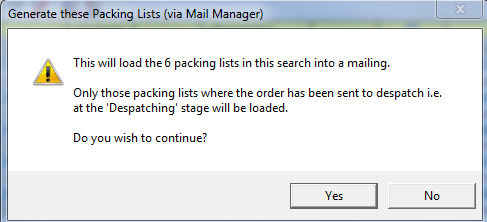
4.Enter a Description, otherwise Click OK
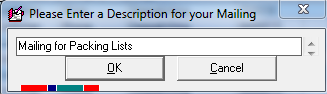
5.Select the Order Delivery mailing preference from the drop down
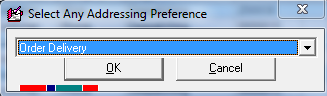
A mailing, containing these packing lists, will then be created within mail manager. Proceed to generate the appropriate merge / report from there