thankQ Help
When a product is ordered, the system will default to the Source Code that was set up in the Product form.
The Destination Code that is displayed is the code that was originally set up on the Products form.
If there is no Destination Code defined on the Products form then it will default to that associated with the Source Code instead.
1.Click in the Destination Code field until the drop arrow appears
2.Click on the drop arrow
3.Select the new Destination Code from the Choose Value for Destination Code form
4.Click OK
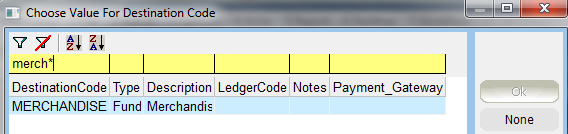
5.The Source Code can be changed by the same process to that of the Destination Code.