thankQ Help
1.Create the Power Search
2.Click Power Report on the tool bar
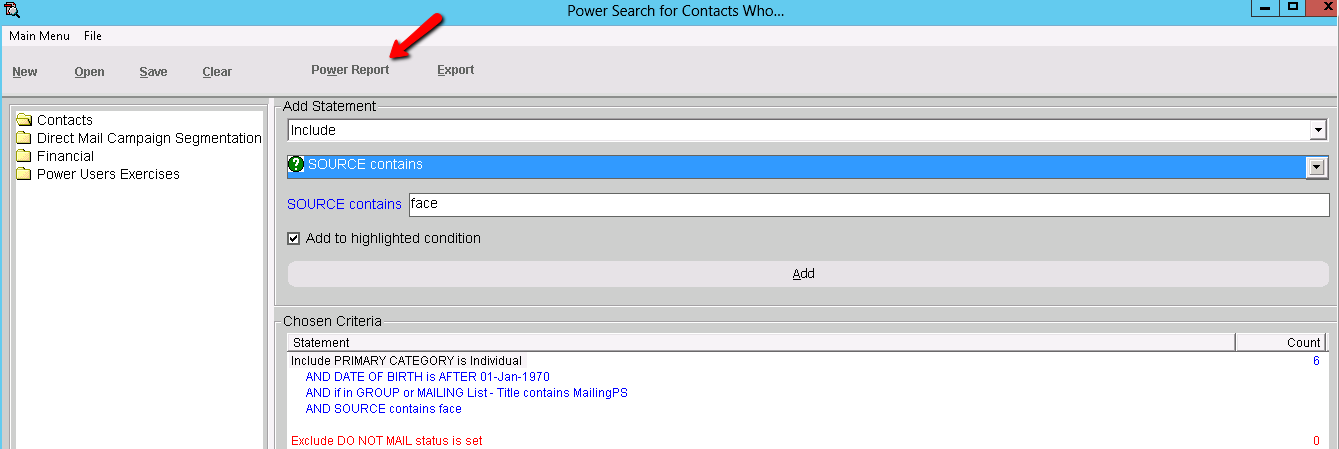
3.Click New on the tool bar of Report Manager
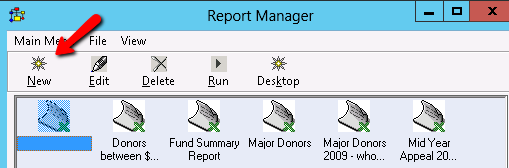
4.Enter a Name and Description
5.Click Wizard
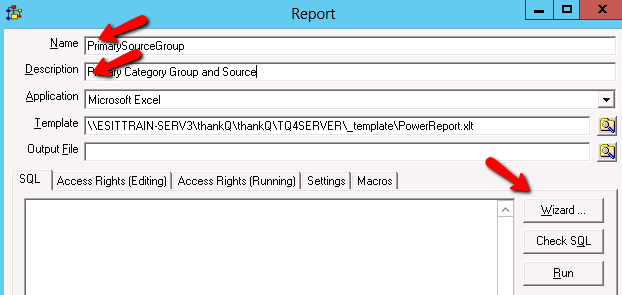
6.Select the fields required from the folders, click Next
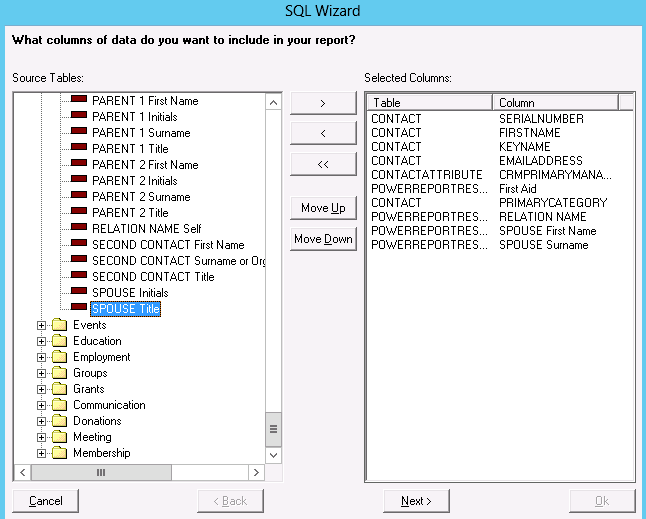
7.Join the tables if you have selected fields from three folders, click Next
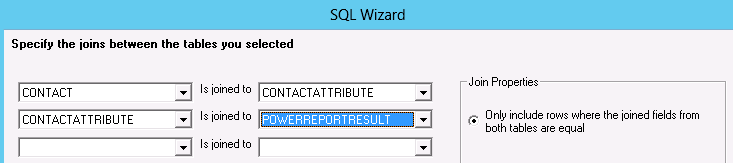
8.Click the drop down beside Sort by if you want the report sorted
9.Click OK
10.Click Run to run the report and/or OK to save