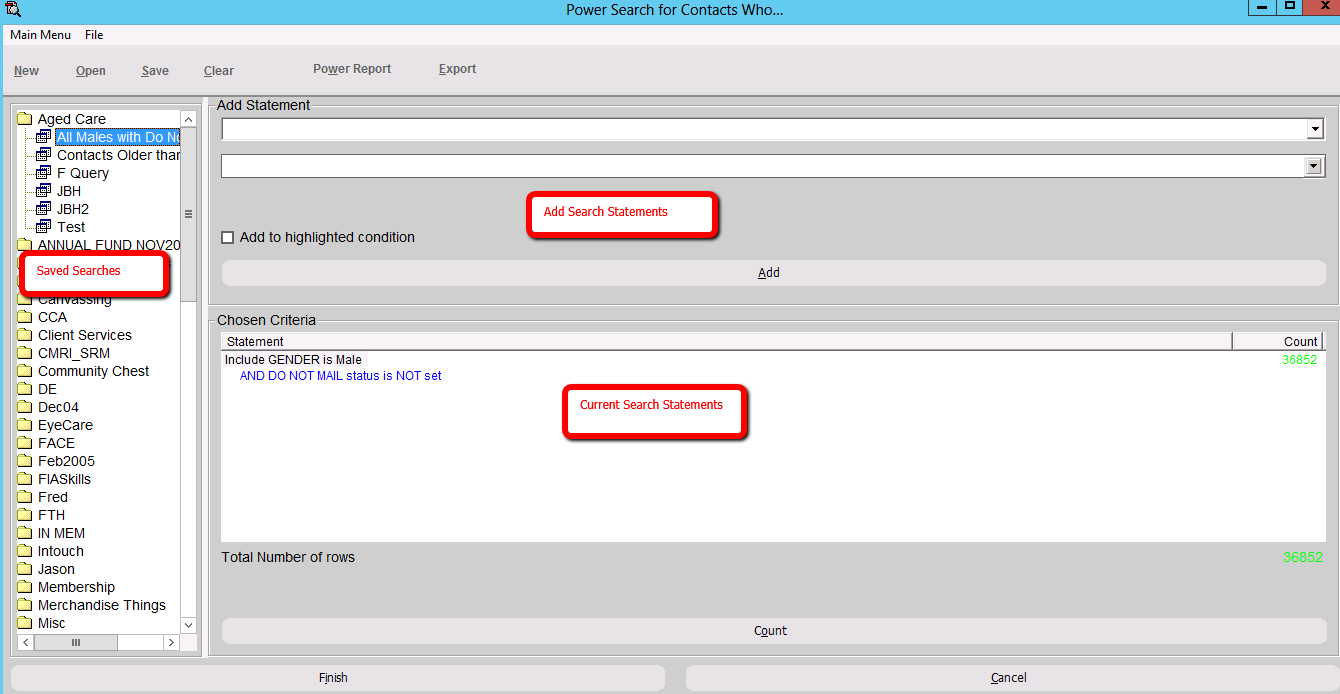thankQ Help
There are three main parts to the Power Search form:
Saved Searches |
when creating a power search you are able to save the search for future use. The saved searches appear in a window on the left hand side of the form |
Add Statement |
to construct a power search you will need to either include and/or exclude search criteria. Construct your search using the menus and the Add button in the Add Statement area |
Chosen Criteria |
the current criteria in your search will be displayed in the Chosen Criteria window. Click the Count Button to see how many records correspond with each of the search statements and the total number of records that correspond with all of the search statements |