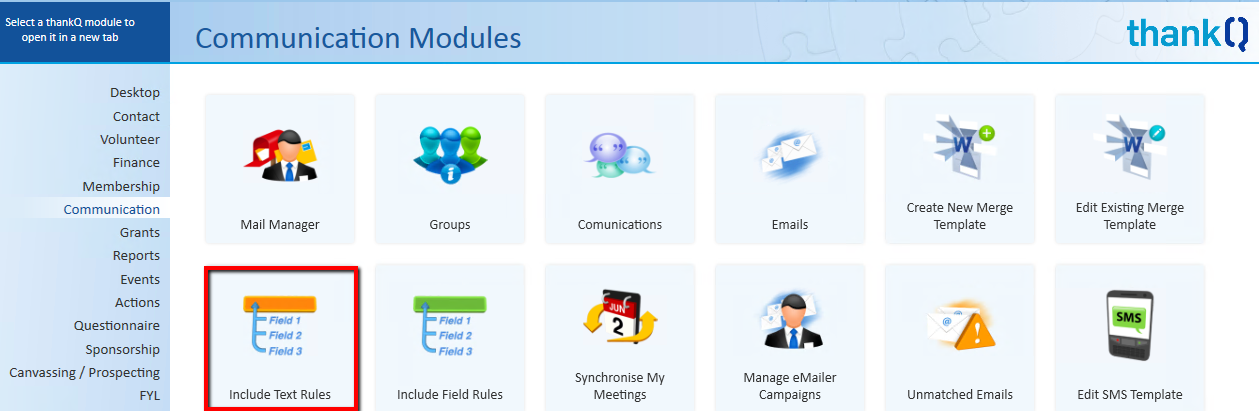thankQ Help
The rules are configured under the Include Text Rules option which is available under the Mail heading of the main thankQ menu
1.Click the Communication heading button on the main thankQ menu.
2.Click the Include Text Rules icon to open the Include Text Rules form