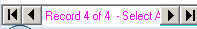thankQ Help
1.The Web Contacts form can be accessed at any time by selecting the Contact module from the main menu and clicking the Web Contacts icon
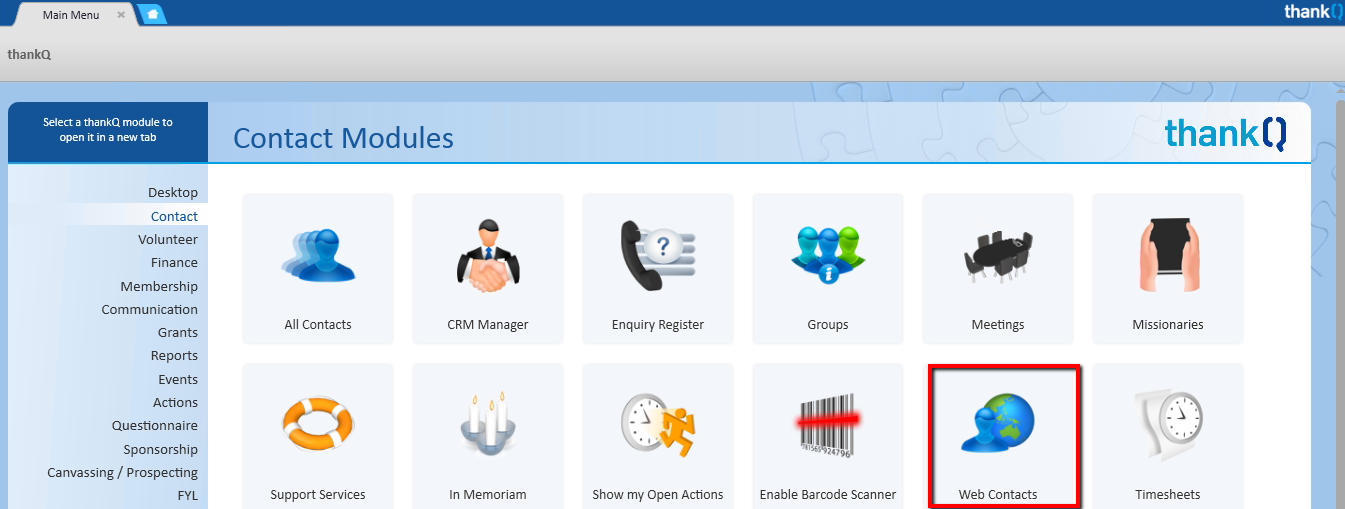
2.The Web Contacts form will open. Click on the Web Sync button
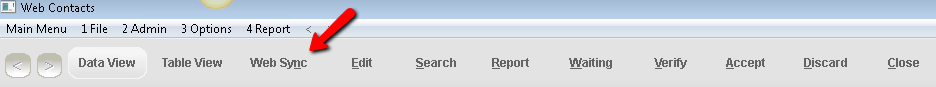
The Web Contact information will be downloaded onto your system. It will indicate how many records have been processed
3.Click Close
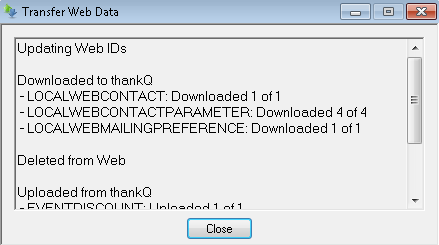 |
The new contact registration information will be downloaded into the Web Contacts form with a New status. Each contact’s details will be displayed on a separate page. If new contacts don’t appear right away refresh the form by closing and then reopening the Web Contacts form.
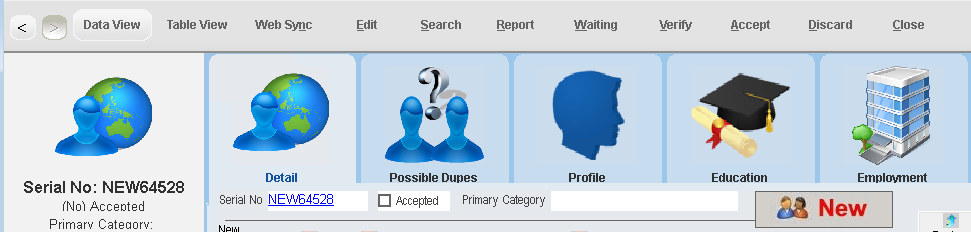
The Record Selector at the bottom of the page will display the number of waiting registrations. You now need to process each of these supporters one at a time.