thankQ Help
Within a Region more multiple rows or columns can be added by clicking on the New Row or New Column buttons.
In the example below three rows have been added into Region 1 by clicking on the New Row button three times.
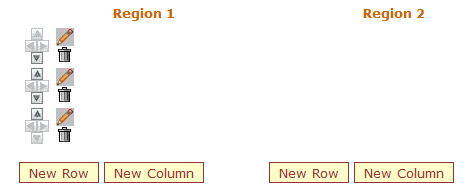
When the Rows have been edited  and information entered, the order of the rows can be changed by using the positioning tool that appears in front of each row.
and information entered, the order of the rows can be changed by using the positioning tool that appears in front of each row.
 Click the arrows to move a row into a different position
Click the arrows to move a row into a different position
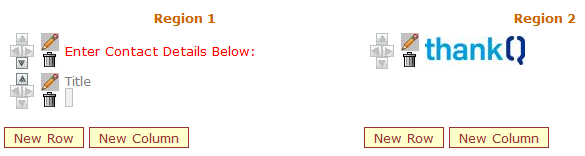
|
Note: Arrows will only move in the direction that a row can be moved. |
