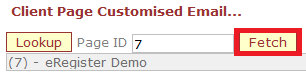thankQ Help
Each time you use the Web Editor, you will first need to find the page you want to edit. This will be the case with the exception of the once only created pages such as Company Information, Contact Us and Privacy Statement pages.
1.Click on a menu item on the left under the Web Editor menu
2.Click on the Lookup button
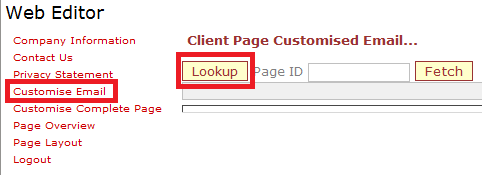
3.A list of available pages will be displayed. Each page is known to the Web Editor by a Page ID.
4.Click on the Select button for the Client Page you want to edit.
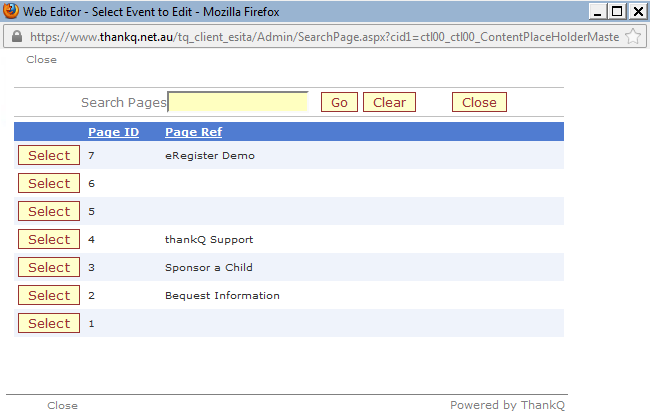
5.Click the Fetch button to display the details of the Client Page selected. Alternatively, if you know the Page ID, enter its number and click Fetch.