thankQ Help
A person, surfing the internet, lands on your web page. They read your information and are so impressed by your Cause that they decide to register so they can either receive certain mailings, or perhaps register to volunteer their services. You may have a Volunteer Now button and when clicked the person can enter their details into an on line application form that displays your company Logo. A complete page then displays their details and welcomes them as a new volunteer. This page can be printed out. They can also receive an e-mail.
This is what happens behind the scenes
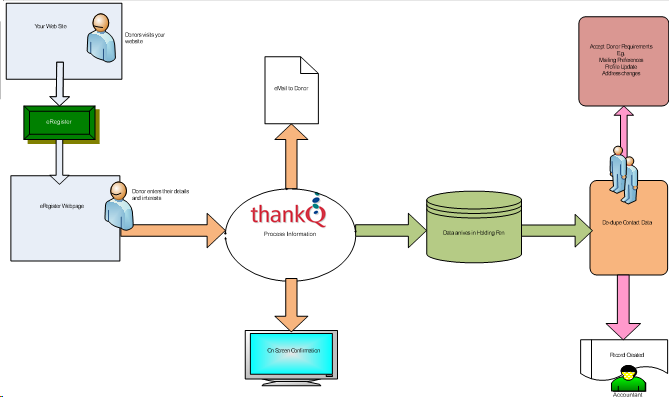
1 The contact clicks on the Volunteer Now button that appears on your web page. The contact is taken to the signup website. |
2 The Client page displays your organisation’s Client Banner (logo).The contact enters their name and address details. |
3 A Contact Number is generated and displayed under your organisation’s Client Banner. |
4a An e-mail receipt is sent to the volunteer. |
4b An e-mail is sent to your volunteer organiser. |
5 The new contact is held in a back office holding pen until it is downloaded to thankQ when you click the Web Contact icon in the main Contact menu. The new volunteer can be duplication checked before being loaded into the main database. |