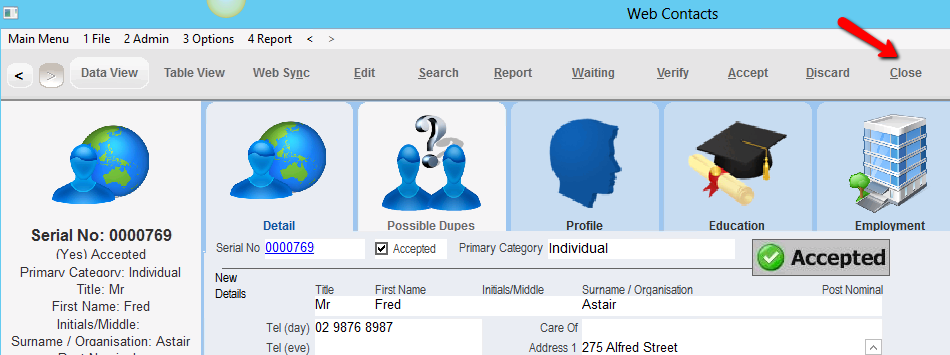thankQ Help
After making sure there are no possible duplicates under the Possible Dupes tab and making any amendments using the Edit button on the Tool bar the contact can be accepted and a new contact will be created with their own serial number.
1.Click Accept on the tool bar
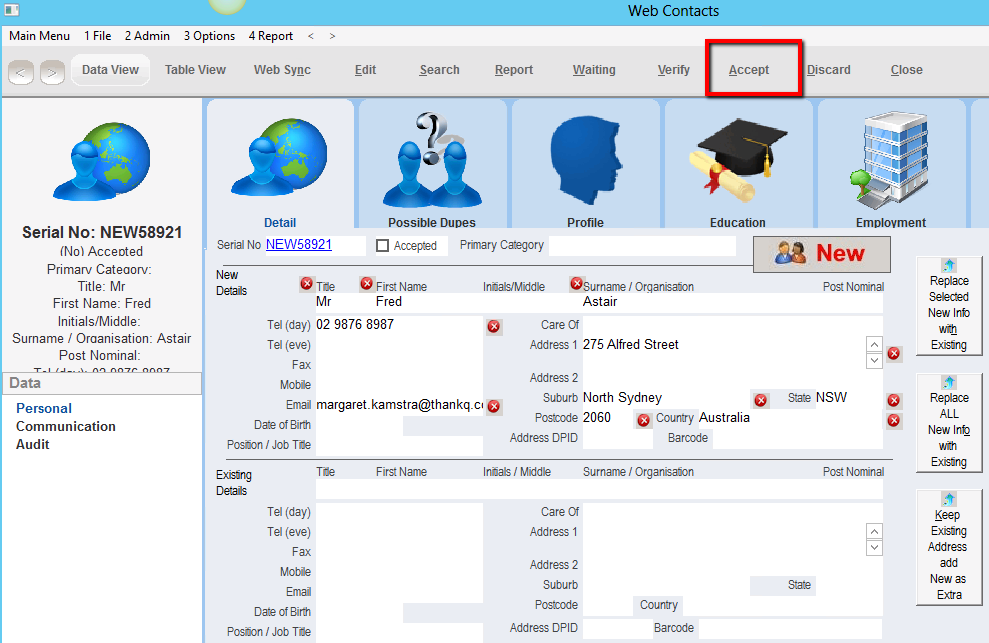
2.Click Yes if you do not have Postcode software or No if you do have Postcode software and click Verify to verify the address.
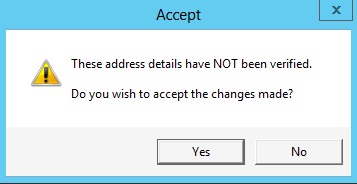
3.Click Yes to confirm
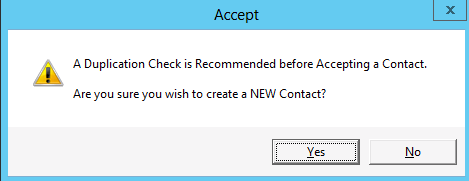
4.Click OK

5.Click on the record selector to accept the next record in the booking and follow steps to accept this contact
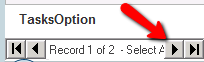
6.Click Close on the tool bar to return to the Web Bookings form once all contacts have been accepted